Author’s Note: The following is an article I originally wrote for the site Creativecow.net titled “Ten Ways to Avoid Editor’s Block” republished in its entirety below.
The “empty timeline.” Ugh. The mere thought of creating a new sequence and starting something from scratch used to make me shudder. (Just admit it: You’re afraid of the empty timeline too)
I remember years ago when I was editing Burn Notice I spent days endlessly procrastinating because I couldn’t face cutting the growing mountain of dailies. I would allow myself to get so far behind I would need to secretly edit over the weekend (unpaid) just to meet my deadline. I needed that adrenaline to spark my creativity; it was the only thing that would turn my brain on.
Maybe you’re one of the lucky few who can dive right into cutting a new scene, promo, trailer, sizzle reel, story sequence, or whatever word applies to your specific industry, and just edit without hesitation. Then there are the other 99% of us for whom there’s nothing worse than that moment after you’re done watching your raw dailies, naming, syncing, and organizing your footage when you have to accept reality: You need to start cutting something.
As someone officially diagnosed with adult ADD, I can tell you that starting any new project, whether it’s writing an article like this one, or cutting a new scene, requires tremendous mental effort for me. But thanks to years of learning how to optimize myself through personal study in the fields of psychology, physiology, neuroscience, biomechanics, and productivity, I have acquired many different techniques to make myself incredibly efficient and pretty much avoid editor’s block entirely. (I survived an entire season of editing Empire only needing one day of OT!)
Many of you reading this may be thinking, “What’s the big deal about a little editor’s block?” The big deal is that I have a family and want to spend as much time with them as possible, and the post-production industry could care less. So the faster and more efficiently I get my work done, the less time I spend in a dark room and the more time I get to play Monopoly with my kids before their bedtime.
Below are ten strategies to help you avoid editor’s block entirely.
To listen later:
#1 Eliminate Distractions
There is nothing that will sap your creative energy and focus more than distractions. Distractions will become your destruction. Think about the last time you had to begin something new…how many times did you procrastinate by checking Facebook or Twitter? Or perhaps you were working on a difficult scene, and as soon as you heard your e-mail chime, you checked your inbox like Pavlov’s dog.
If you want to avoid editor’s block, you must create a mental working environment free of distractions. Close all of your non-essential browser tabs (And no…CNN is not an essential browser tab). Turn off your e-mail. Put your phone in airplane mode. And additionally try wearing headphones while editing to eliminate noise in your external environment. If you are having a hard time filtering out distractions on your computer and phone, I recommend using the site Freedom.
#2 Work in Focused Blocks of Time
In module 4 of my ‘Optimize Yourself’ program I dive extensively into how time blocking works, how to build an effective time blocking schedule, and why it makes you so much more productive. But the simple explanation of time blocking is exactly how it sounds: You work in focused blocks of time (also known as ‘The Pomodoro Method’).
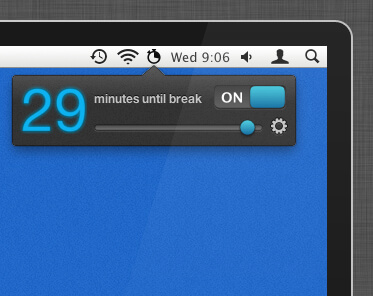
Breaktime menu status item
Science has proven that the sweet spot for maximum productivity with minimum burnout is 52 minutes working followed by a 17 minute break. But if you are tethered to your distractions, your e-mail, and your news feeds, my suggestion would be to start with a 25 minute block and see how you do. If you are having trouble eliminating distractions, see tip #1.
My two favorite tools for managing my time blocks (and tracking them) are Break Time and Toggl.
#3 Do a Quick Burst of High Intensity Exercise
In my interview with Dr. John Ratey, we talk all about how movement can make you smarter and boost your creativity. You don’t need to spend 60 minutes at the gym to boost brain function (and frankly long bursts of high intensity exercise will actually inhibit your creativity). Instead, before jumping into a creatively demanding task, simply try 60 seconds of high intensity exercise instead. (If you simply can’t find 60 free seconds in your day, see strategy #2 about time blocking).

All of the many contraptions I keep under my desk to stay active
Some of my favorite go-to options for increasing creativity are 60 seconds of jumping rope, or doing as many push-ups, jumping jacks, or squats as I can in 60 seconds. If you’re looking for additional ways to boost your creativity and focus, click here to learn more about my ‘Optimize Yourself’ program.
#4 Start With an ‘Easy Win’
If I have a ton of work in front of me, I will often choose the easiest option just to build a little momentum. It’s amazing how cutting a very simple sequence can often switch my brain into editing mode. It’s like rolling a snowball down the hill. I know most productivity specialists will advise you to “eat your frog,” meaning tackle the most difficult and most important task of the day first. But I’m a big believer in knocking off a couple easy wins right away. So don’t feel guilty about choosing to start with that scene that only has four lines of dialog and two setups. Just get started.
#5 Practice the “Back to One” Strategy
Whenever production needs to reset a shot, what is it you always hear the director yelling in the background? “Back to one!!!!” As editors we can practice this same strategy too. In a post-production context, what this means is you set up your workspace for the next thing you will be cutting before taking a break.
For example, I will create my new sequence, close all unnecessary browser tabs, all unnecessary tabs or windows in my NLE (like extra music bins, sfx bins, footage bins), and make sure the only media in front of me pertains to my next scene at hand. Then when I return, I’m ready to jump right in. Often these tiny little tasks are enough to send us back to Procrastination Land, and I make sure I have no excuses when it’s time to cut.
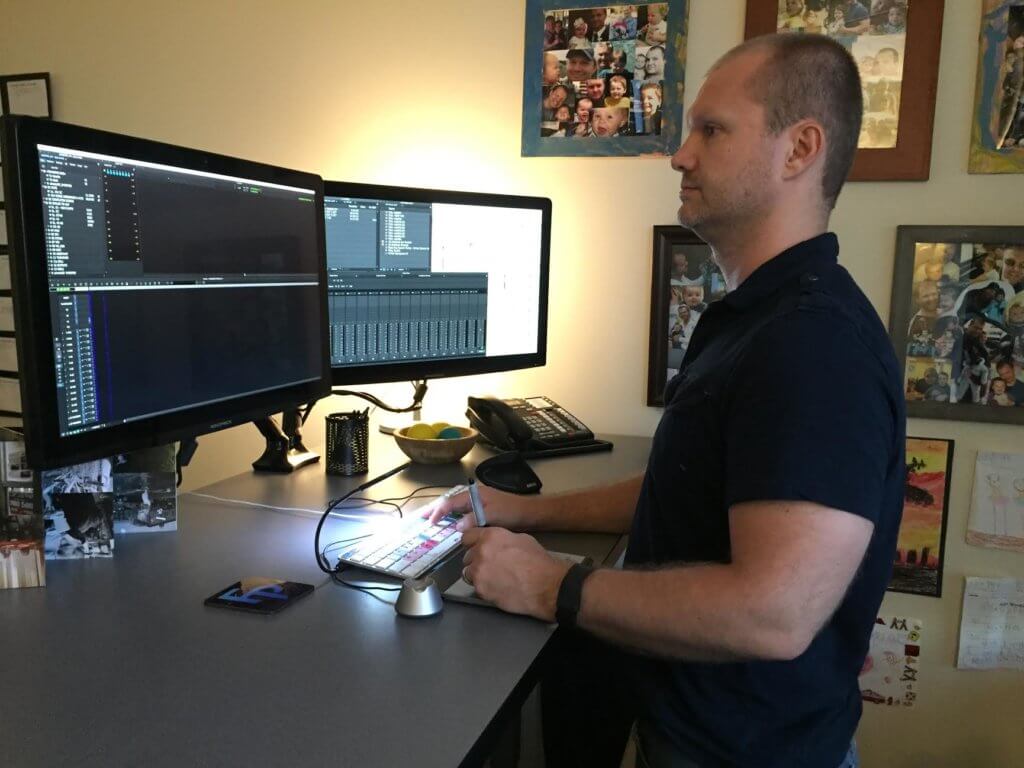
Zack standing to edit “Shooter”, airing on USA in July.
#6 Walk Away With 5% Left to Cut
Perhaps the biggest mistake I used to make was perfecting whatever sequence I was working on before taking a break. I would spend hours glued to my workstation without taking a single step. I would constantly say to myself, “I just need to get this right, then I’ll take a break.” Then once I was 100% happy, I would walk away mentally exhausted. Upon returning to my workstation it would sometimes take me an hour or two to regain the creative focus necessary to start a new scene.
The game changer for me has been learning to walk away before I’m done with something. I have made it a habit to never finish a scene before walking away. When I feel like I’m about 95% complete (meaning I have 3-5 shots left), I will walk away. Then when I return, the last few decisions are so brain-dead easy to make I can easily get myself back into the creative flow. I will then use this momentum to begin my next scene immediately after.

A scene from “Empire” with Taraji P. Henson and Terrence Howard (Chuck Hodes/Fox)
#7 Set Rules (That Can Also Become Fun Games)
When I am ready to cut a new scene, I first analyze it to determine which emotional moments are the most important to emphasize. Once I have determined these moments, I will create rules for myself that promote focus and help me avoid distractions and procrastination.
For example, if I’m editing a dramatic scene and I know that roughly 45 seconds into the scene a character says something that turns the scene in a different emotional direction, I will give myself a rule that I can’t stop editing forwards and review my work until I’ve hit that moment. And I will even make it into a game by timing myself and seeing how quickly I can get myself to that point (without sacrificing creative integrity, of course).
For those of you like me that use “playing back” as your procrastination method of choice, this can save you hours per day!
#8 Build in Rewards for Successfully Completing Scenes
In Module 4 of my ‘Move Yourself’ program I dive extensively into the science of habit formation and how you can hack your psychology to get more done with less effort, but the Cliffs Notes version is pretty simple. A habit is made up of three simple components: A trigger, a routine, and a reward. If you want to encourage the habit of completing your work without procrastination, one of the best ways is to reward yourself for doing so.

Optimize Yourself
Let me be very clear about this one: Your rewards should not be cookies and cupcakes. I’m talking about much more subtle rewards. The two most powerful rewards that I use are checklists and moving bins. I have a 100% paperless workflow that I designed while building my Empire post-production workflow, and it is all built with the application Trello. Whenever I have completed editing a scene, I simply check that scene off in my Trello checklist, and I move my footage bin (or folder, depending on your NLE) to my “Completed Scenes” folder. While it doesn’t seem like much, these two actions are incredibly satisfying to the human brain and actually produce a dopamine response strong enough to instill the long-term habit of completing your work rather than procrastinating.
#9 Write Down Your Goals For the Day
I used to walk into work, open my Avid project and think, “Holy crap I have a lot to cut today.” Then I would become overwhelmed and end up getting almost nothing done because the task at hand seemed too insurmountable. Now when I start a new day, I will spend a few minutes assessing how much material I have to cut and break it down into manageable chunks.
For example, if dailies have been piling up and I have 9 scenes to cut with 8 new hours of raw footage, I know I can’t cut all of that in a day (although most producers just assume I should be able to). So I’ll realistically assess how many of those scenes I can cut in a single day. I will then open all of those scene bins in my secondary monitor, and as each scene is completed, I will close that bin. The goal at the end of the day is to be able to close all of the bins. Once again, this tactic sounds simple but works wonders.
#10 Define Your Most Important ‘Why’
If you have no reason to actually avoid procrastination, the previous 9 tips are utterly useless. But if you have defined your most important ‘why,’ it’s amazing how effortless it can be to become more productive.
I have defined my most important ‘why’ as wanting to get home in time to put my kids to bed every evening. If it’s 2pm and I’m scrolling my Facebook feed, I have no problem stopping myself and getting right back to work because I know if I don’t, the chances are extremely slim I can get home to see my kids. Once I start to weigh my mindless Facebook stream vs. time with my kids, procrastination becomes easy to beat.
BONUS: Start Making Your Health a Priority
This list is just the tip of a much larger iceberg when it comes to maximizing your energy, your creative focus, and your mental stamina. While you may think “It’s just me,” or, “This is just how it is in my industry,” I guarantee you from years of trial and error there is a better way. I have spent years learning how to creatively excel as an editor despite living with adult ADD, major depression, and surviving several bouts of total burnout. And now that I’ve cracked the code for myself, I have made it my mission to share what I’ve learned with you. And it starts with making your health a priority.
Click here to learn more about Optimize Yourself and discover how to optimize the most important operating system you have — Yourself.

