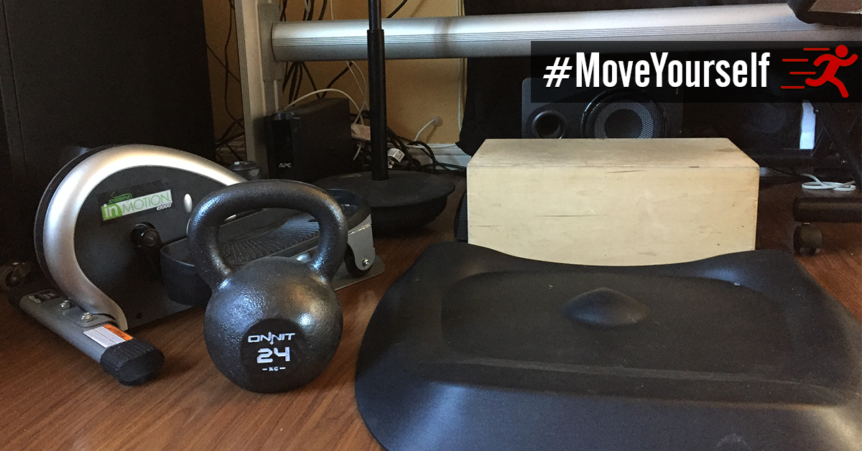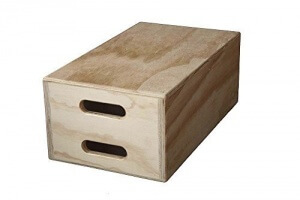On a normal day I spend a minimum of 12 hours in front of a computer, on a busy day upwards of 16. Maybe it was 4 years of living & breathing Michael Westen while editing Burn Notice that inspired me to figure out a way to hack my surroundings like a super spy, or perhaps it’s just sheer survival instincts given that I’m raising two small kids and trying to make a living in Los Angeles in one of the most competitive industries on the planet.
No matter the initial inspiration, without much effort I’m now able to get between 10,000 and 15,000 steps on a normal workday.
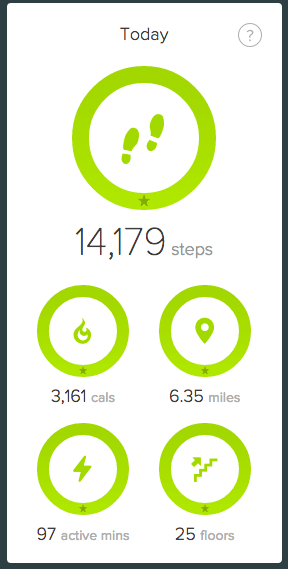
Above are my Fitbit stats from the day I wrote this post…a 14 hr day in front of my computer.
But I wasn’t always this active in front of my workstation.
THE FREELANCER’S DILEMMA
Back in 2012 before I cracked the code on living a healthier lifestyle at work, I spent 5-6 weeks editing an episode of the show Glee. I was covering for a colleague taking an episode off to get married, and the catch was that because I was using his office, I had zero freedom to design my work environment to make it more dynamic. But frankly back in 2012 I had never heard the term “dynamic workstation,” I thought the only thing you needed to be “healthy” at work was a standing desk. Given I had been working that way for years already, I figured a few weeks wouldn’t make a difference, so I was more than happy to adapt.
Within six weeks of editing that single episode of Glee from a desk chair:
- I gained almost ten pounds
- My lower back pain I had eradicated years earlier returned with a vengeance
- I was exhausted at the end of the day and had zero motivation to exercise
- I found it virtually impossible to focus or get anything done in the afternoon
- I was overwhelmed with “brain fog” and started experiencing depression & anxiety again
Oh…and the ginormous snack wall at Glee didn’t help either.

This was one of my first huge ‘a ha’ moments where I realized I can no longer do my job at the mercy of my work environment.
If I was going to survive as a freelance creative professional moving from one project to the next, I had to devise a set of strategies and tools I could travel with regardless of my surroundings.
Now no matter the work environment I’m in, I’m able to put systems in place that ensure I can move throughout my day and thus generate higher levels of energy, creative focus, and ultimately increase my levels of productivity.
The good news is that despite the obstacles in your way, you can do the same too.
BUT I HAVE NO CONTROL OVER MY WORKSTATION AND CAN’T REQUEST A STANDING DESK…
If you jump around from job to job every few weeks, you’re most likely sharing a workstation with many other people, and the company hiring you controls that workstation. So it’s a foregone conclusion that requesting a height-adjustable workstation is simply a non-starter.
Once you accept that you have to work with your current workstation, it’s time to start thinking Michael Westen-style and hack your environment.
(Keep in mind that for liability reasons many companies will not allow you to modify your workstation in any way, so please be respectful of their policies. If you simply have no way to modify your desk, I have plenty of options below to help you move more even if you have to continue sitting)
» OPTION #1: PAPER REAMS
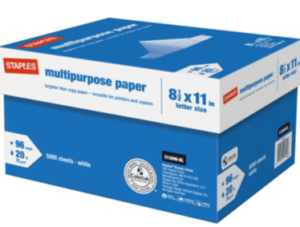
All office have reams of office paper in the copy room. Simply ask if you can borrow one box and use those reams of paper to hack your seated workstation into a standing one.
Is it going to be pretty? Nope. Is it a long-term viable option? Nope. Will it allow you to stand during the day and escape your desk chair? Yes, yes it will.
» OPTION #2: BED RISERS

This option is the much more attractive second cousin of bringing cinder blocks to work. The benefit of using bed risers to raise your workstation is that the entire surface of your desk will raise to standing level, not just your monitors and keyboard. Most bed risers are designed to support hundreds of pounds (each), so you should be able to raise even heavy workstations with hundreds of pounds of equipment.
» OPTION #3: THE ‘SPARK’ FROM ERGODRIVEN
For less than $25 you can bring with you a sturdy and attractive standing desk option that folds to the size of a small laptop case. If you have multiple monitors you may need more than one, but this is still a fantastic portable option that requires zero effort to travel with…and I promise the ‘Spark’ is also a great conversation starter.
» OPTION #4: THE VARIDESK
This is by far the most expensive option, but if you know you’ll be living the life of a traveling freelancer for years to come, this investment is worth it. I know many traveling freelancers who swear by their Varidesks. They are sturdy, easy to set up, and can support hundreds of pounds.
» REQUIRED ACCESSORIES: THE TOPO MAT & AN APPLE BOX
No matter how you decide to hack your workstation so you can stand more, you can’t neglect the health of your lower body. If I could only travel with two things from job to job, it would be my Topo Mat and an apple box to perch my feet on throughout the day.
»» Click here for even more ways to create a ‘dynamic’ work environment ««
BUT I’M NOT ALLOWED TO STAND…PERIOD.
You will inevitably come across companies that just won’t allow you to modify your workstation in any way whatsoever for liability reasons. Don’t sweat it, I always tell people that if your choices are to stand in one position all day long or sit throughout the day but incorporate movement, the latter is always the healthier choice.
I’ve already written extensively about the dangers of being sedentary all day long, and even more importantly I’ve also covered how detrimental a sedentary lifestyle can be for your creativity, so I promise I won’t beat those horses to death again.
But cancer, heart disease, and impending death are great motivations to make simple changes to your temporary work environment, even if doing so requires some initial setup (and awkward stares from your new co-workers).
If you are sentenced to 12 hour days at a seated workstation, here are a few options that will allow you to stay mobile and active:
» OPTION #1: THE ‘PIVOT’ CHAIR
I personally don’t own a desk chair, and whenever I start a new project and enter my new office, my first action is always taking the desk chair, rolling it out into the hallway, and letting the PA know they can use this somewhere else because I won’t be needing it.
The awkward glance is quickly replaced with a look of complete confusion when they see me walk in with my ‘Pivot’ chair. At first nobody understands how it works or why on earth I would sit on it. Then inevitably after trying it for 15 seconds I get the same universal response:
“This chair is amazing and I want one. Today.”
» OPTION #2: UNDER-DESK ELLIPTICAL
If you are a coder, programmer, or rotoscoper, admittedly this option may not work for you because your hands are glued to a keyboard all day long. But if you’re an editor like me, you most likely spend several hours per day watching raw footage or reviewing cuts.
Why continue reviewing footage sitting when you can be moving?
In my podcast interview with NYT best-selling author John Ratey I dive extensively into how movement activates your “thinking brain” and stimulates the creation of BDNF (brain-derived neurotrophic factor) which improves learning and memory retention. So if you intend to actually remember those 4 hours of footage you watch every day instead of napping (Don’t worry…I was there myself), the worst place on the planet to put you brain is sitting in a chair (in a dark room).
» OPTION #3: KETTLEBELLS
Kettlebells are my favorite “dynamic workstation on the go” option because they are incredibly portable, you can discreetly hide them under a desk or table, yet you can get a killer workout in just a few minutes right in front of your desk. And trust me, there’s no better conversation starter than a 55 pound Russian bludgeoning device with an iron handle.
» IMPORTANT: TRAVEL WITH YOUR OWN KEYBOARD/MOUSE/TABLET
Everyone has their own preferences when it comes to their keyboard/mouse setup, but it’s imperative to travel with your own accessories. These tools are the conduit between you and your workstation, don’t settle for the chincy crap that comes default with rental house workstations.
A painter wouldn’t compromise the quality of their brushes, and you shouldn’t either.
BUT I DON’T WANT TO LUG AROUND HEAVY EQUIPMENT FROM JOB TO JOB…
There’s no question that many of the above-mentioned options are bulky and not conducive to moving from office to office every week. I generally only work in 2-3 offices per year so I have the luxury of moving all of my heavy equipment in on day one and leaving it until my final day on a show.
If constantly moving heavy equipment isn’t an option, then it’s time to get creative and use ninja tactics to hack your office to be more active.
» OPTION #1: BE LIKE WATER
This of course is a play on the famous Bruce Lee quote. The idea is to use water as your ultimate weapon against being sedentary. There are two components to this strategy:
- Drink water like it’s going out of style
- Place your water just out of arm’s reach so you are forced to stand when you drink
In my podcast interview with NASA scientist Dr. Joan Vernikos we dive into the science behind what gravity does to our bodies when we are sedentary (hint: the results were not positive), but the good news is that you can break up the vast majority of the negative consequences of being sedentary if you simply stand up every 20-30 minutes. That’s all it takes.
By placing your water out of arm’s reach you are forced to stand every time you take a drink, and secondly if you drink like a fish you’ll have to pee like a racehorse.
» OPTION #2: TREAT BATHROOM BREAKS LIKE SMOKE BREAKS
It’s been acceptable for decades to step outside several times a day and slowly and voluntarily commit suicide in the company’s back alley, now it’s time to take the same liberty with your bathroom breaks. But now instead of shortening your lifespan, you’ll be extending it!
Since you’re now drinking copious amounts of water you’ll be taking bathroom breaks every couple of hours (probably more). Instead of running to the bathroom and returning as quickly as possible, use this time to focus on activity.
- Take the furthest path possible to reach the bathroom
- Find your secret place to do quick activity breaks
When I was editing Empire I worked on the 4rd floor, but I would often walk down the steps to the main lobby to use the bathroom. I would then walk back up the steps, but before returning to work I would do 2-5 minutes of high intensity exercises in the stairwell. Those 2-5 minutes often bought me an additional 2-3 hours of high energy, focused creative work.
» OPTION #3: REARRANGE YOUR WORK ENVIRONMENT TO BE LESS EFFICIENT
While it may seem counterintuitive to make your office less efficient, there is nothing worse for your productivity than being sedentary and fighting brain fog all afternoon.
When you come to a new job, simply assess your office and start rearranging frequently used items so they are out of reach. Just like the philosophy of moving your water bottle away from you, by moving your binders, stapler, pens, garbage can, and printer you will be forced to stand multiple times throughout the day without making any additional effort.
DON’T PLAY THE VICTIM
There are no doubt plenty of legitimate obstacles and reasons why traveling from job to job makes it difficult to create your ideal working environment. Just be careful not to lose sight of the (very) thin line between “obstacles” and “excuses.”
Using just a few of the simple strategies outlined above you can walk into any work environment and rack up 10,000 steps per day without anyone even noticing.