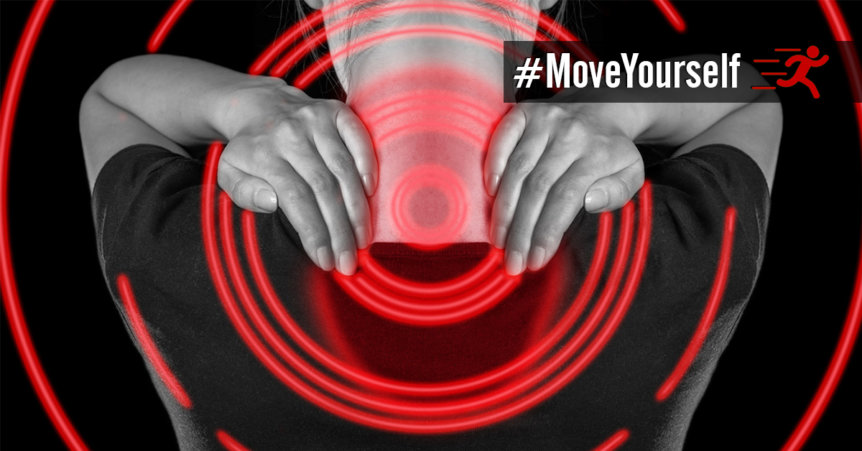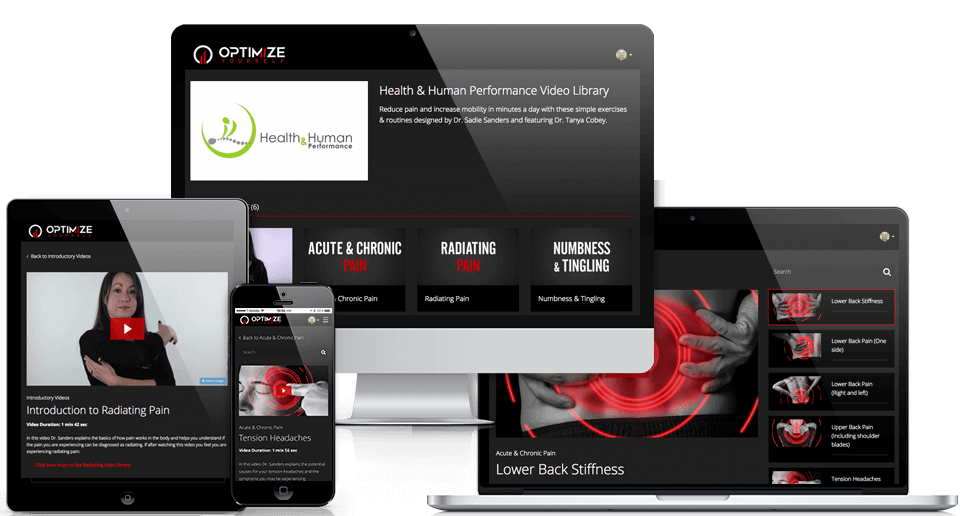I’ve already written extensively about how being sedentary is awful for your health and how sitting can kill your creativity. But in addition to the long term detriments of not moving at your desk, the immediate effects of sitting in positions not meant for the human body include acute pains, chronic pains, numbness and tingling, and even headaches.
There are few things that make it harder to “get in the zone” than constantly being in pain.
There’s no getting around it:
Working in front of a computer all day long just plain sucks.
Unfortunately if you do intense creative work under (insanely) tight deadlines chained to your workstation, finding the time for weekly appointments to the masseuse, physical therapist, or chiropractor is nearly impossible.
The fact is when you do project-based work your health just isn’t a priority until “hiatus,” but that hiatus never seems to come. And if a true hiatus does come, you’re so exhausted you’d rather just sleep off the pain (or even worse…medicate it) than fix the source of the problem.
When I reached out to my creative community and asked what hurts the most as a result of working in front of a computer, the most common answer was: EVERYTHING.
When I reached out to my creative community and asked what hurts the most as a result of working in front of a computer, the most common answer was: EVERYTHING.
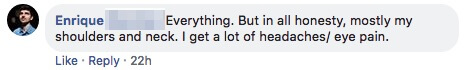
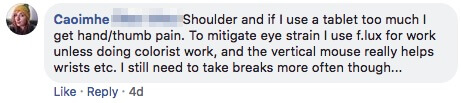
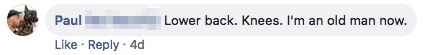
What really surprised me was not how common chronic pain is amongst “creatives,” it was the mentality that we just have to accept this pain and discomfort as part of the job. Even worse is the mentality that someone else should be held responsible:
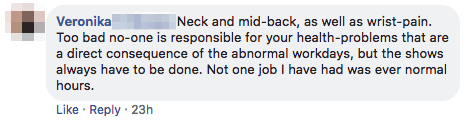
I say this with all the love and respect in the world: There is someone responsible for your health, and it’s YOU.
Chronic Pain Isn’t a Requirement Of the Job
Here’s the good news: You don’t need 24-7 access to a licensed chiropractor or physical therapist to alleviate and eliminate the pain you experience sitting at a computer. You just need to commit to putting your health before your career for a minimum of 5 minutes a day.
And then you need the right tools and the right exercises to ensure you use the little bit of time you do have to the fullest.
To be clear: If you are experiencing chronic pain and discomfort you should see a licensed professional. This article is not a replacement for medical advice. But at the same time, the videos below are all demonstrated and were designed by licensed doctors of chiropractic who specialize in working with both athletes as well as people who live in front of computers, so this is just about as close as you’ll get to having a licensed “Chiropractor On Demand” if all you want is a little relief RIGHT NOW.
Want to understand WHY you experience chronic pain in front of your computer? Listen to my interview with Dr. Sadie Sanders from ‘Health & Human Performance.’
Below I have provided a series of videos from the Move Yourself Activity Video Vault that demonstrate simple stretches and trigger point therapy techniques you can use right at your desk (or at least next to it) to help you do the following:
Alleviate Neck Pain
I’m constantly battling neck pain from looking between multiple monitors all day. At one point it was so bad I couldn’t even look over my right shoulder (that made LA driving really interesting). Now I’m virtually pain free, partly because of my daily habit of stretching in front of the computer. Below are my three favorite stretches for alleviating neck pain that I’ll do multiple times a day:
1 Deep Neck Flexion
2 Cervical Spine Range-of-Motion (ROM)
3 PIR of the Scalenes, Levators, and Traps
Alleviate Shoulder (And Upper Back) Pain
Hunching over your keyboard can cause a litany of different aches and pains in the shoulders and upper back, not to mention craning your neck up or down if your monitor isn’t positioned correctly. Below are my three favorite stretches for alleviating shoulder and upper back pain that I’ll do multiple times a day during quick breaks:
1 La Crosse Ball to First Rib
2 YWTL
3 Foam Roller to Teres
BONUS: Want to improve your posture to prevent future pain? Click here to learn more about ‘Postural Modification.’
Alleviate Tension Headaches
Tension headaches are generally caused either by eye strain or neck tension, so all three of the videos above for Neck Pain are a great place to start. Here are three additional stretches that I’ll do multiple times a day when I get tension headaches:
1 La Crosse Ball to Pecs
2 T4 Extension with Foam Roller
3 Cervical Towel Extension
NOTE: This one isn’t quite as easy to do when you have a “quick minute,” so I’ve made it a habit to do this stretch for 10-15 minutes every night before bed simply using a bath towel.
BONUS: If you want to drastically reduce eye strain, I highly recommend installing the program ‘Iris.’ Click here to learn more about eye health in front of your computer
Alleviate Wrist & Forearm Pain (And Numbness)
At one point I had wrist pain so debilitating I developed a cyst, and the pain was so severe I couldn’t even do a single push-up. I was told by a wrist & forearm specialist that surgery was my only option. I instead chose to do the hard work necessary to learn what exercises would help alleviate my chronic pain. My daily routine keeps away 99% of the pain in my wrists and forearms and includes a combination of a bunch of fun tools I keep next to my keyboard plus the three stretches below (and a BONUS exercise I can’t live without):
1 Wrist Extensor Strengthening
2 Wrist Mobility Stretches
3 Forearm Stretch
BONUS La Crosse Ball to Forearm
Alleviate Lower Back Pain
By the age of 25 I was already moving around like a grandpa because of debilitating lower back pain and chronic tension in my hips. Little did I know it was simply because I lived all day in a desk chair with poor posture. This was the moment I ditched my Aeron chair FOREVER, and I haven’t looked back for 13 years.
If you’re spending all your time, energy, and money searching for the perfect desk chair, I recommend you read this first.
Here are the three stretches I do every single day to keep my lower back pain at bay (it never goes away completely, but now it’s barely noticeable):
1 Kneeling Hip Flexor Stretch
2 Seated Glute Stretch
3 La Crosse Ball to Piriformis
ADVANCED Tri-Planar Hip Flexor Stretch
This one takes some practice, but once you nail it this exercise is MONEY.
Ready to Go Deeper?
All of the individual stretches above have the potential to work wonders for the pain you experience living in front of your computer, but they only work if you do them consistently. The best way to amplify the positive effects of these stretches is to incorporate them into the proper combination of multiple exercises designed for your specific type of discomfort.
You don’t go to the gym to do just one exercise to get stronger, you do a routine. The same is true with these exercises.
If you’re interested in having 24/7 access to a library of over 100 simple exercises and full-blown routines similar to these videos to help you level up your energy & focus (as well as over 20 additional office yoga routines), check out the Move Yourself Activity Video Vault.
If you’re truly serious about making regular movement a habit every day so you can skyrocket your energy, sit less and focus more, check out my most popular online program Move Yourself.