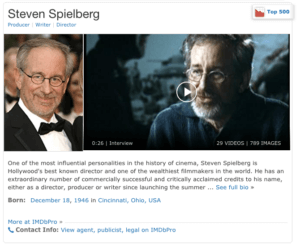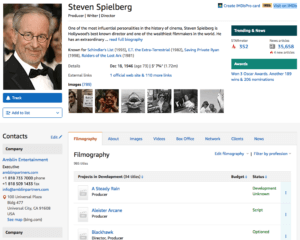TLDR; Short on time? IMDbPro is my #1 recommendation if you’re looking for a tool to build your network of creative professionals in the entertainment industry. The ten features I detail in this article are just a small portion of what it has to offer and in my opinion make it worth the price of admission (and then some). IMDbPro isn’t just for looking up film credits!
If 2020 has taught us anything, it’s that you can’t rely on your old, comfortable way of doing things anymore. And nowhere is this more obvious than trying to build your professional network and find gigs during a pandemic.
Love networking? Do you enjoy going to mixers, in-person meetups, and panel events to rub elbows with as many people as possible, ultimately passing around your contact info in hopes of getting a job lead? Too bad, no in-person events for you this year!

Are you an introvert who hates going to live events? Do you rely on past and existing colleagues to let you know what’s available and refer you for the next gig? Nope! Wrong again. There hasn’t been enough work to go around for anyone as it is this year. Find your own jobs.
Hate networking in all of its forms? Do you prefer to hunker down, do amazing work in the comfort of your windowless room, perfect your creative craft, and wait around (with your white-knuckled fingers desperately crossed) hoping that someone eventually “discovers you?” Pandemic or no…how’s that working out?
No matter what your networking strategy may have been pre-pandemic to build relationships and find your next gig, virtual networking is the only game in town for the foreseeable future. Which means that if you need to find work, or conversely if you want to maximize this time to make a major transition in your career, you have to find a way to do it from home.
Don’t worry…as a self-proclaimed extreme introvert who’s been social distancing at the Olympic level since 2005…I’ve got your back. 😎
Yes, you could continue with the ‘Shotgun Approach,’ sending yet another cringe-worthy group email telling all of your past colleagues “I’m available! If you hear of anything please pass along my resume (attached). Thanks!” (P.S. I don’t recommend this strategy).
But what if instead you became a ‘Networking Sniper’ and used the time & resources that are available to you right now to build your ‘Dream Network’ of colleagues that could provide you with much needed career advice, offer you a shadowing opportunity (yes, virtual shadowing is a thing!), become your mentor, or even refer you for an upcoming gig?
Luckily there’s a single tool to help you build your professional network in the entertainment industry that’s just as indispensable to your career as Avid, Premiere, After Effects, FCP X, Final Draft, Resolve, Pro Tools, or otherwise.
That indispensable tool, in my humble opinion, is IMDbPro. (P.S. This is not an ad*)
Having used IMDbPro as my #1 tool for research and virtual networking for over 15 years now, my intention by the end of this article is not only to convince you that IMDbPro is worth the price of admission but also demonstrate the many features IMDbPro offers that help you present yourself as professionally as possible while simultaneously doing the best networking of your career…from the comfort of your pajamas.
*Author’s note: I am in no way affiliated with IMDbPro, nor am I receiving any compensation for recommending their product. In the interest of full disclosure, I have been granted free membership for offering training seminars to industry professionals teaching them how to specifically use the networking features of IMDbPro.
What’s the Difference Between IMDb and IMDbPro?
If you weren’t even aware that IMDb offered a Pro version and you’re wondering what the difference is, it’s pretty simple:
IMDb is an entertainment website for fans.
IMDbPro is the equivalent of LinkedIn for entertainment professionals.
No offense to the people who designed IMDb, but it’s one flashing banner ad away from requiring an epileptic seizure warning. It’s a mess of advertising from top to bottom, pop-up videos, auto scrolling images, and endless recommendations, lists, and news feeds.
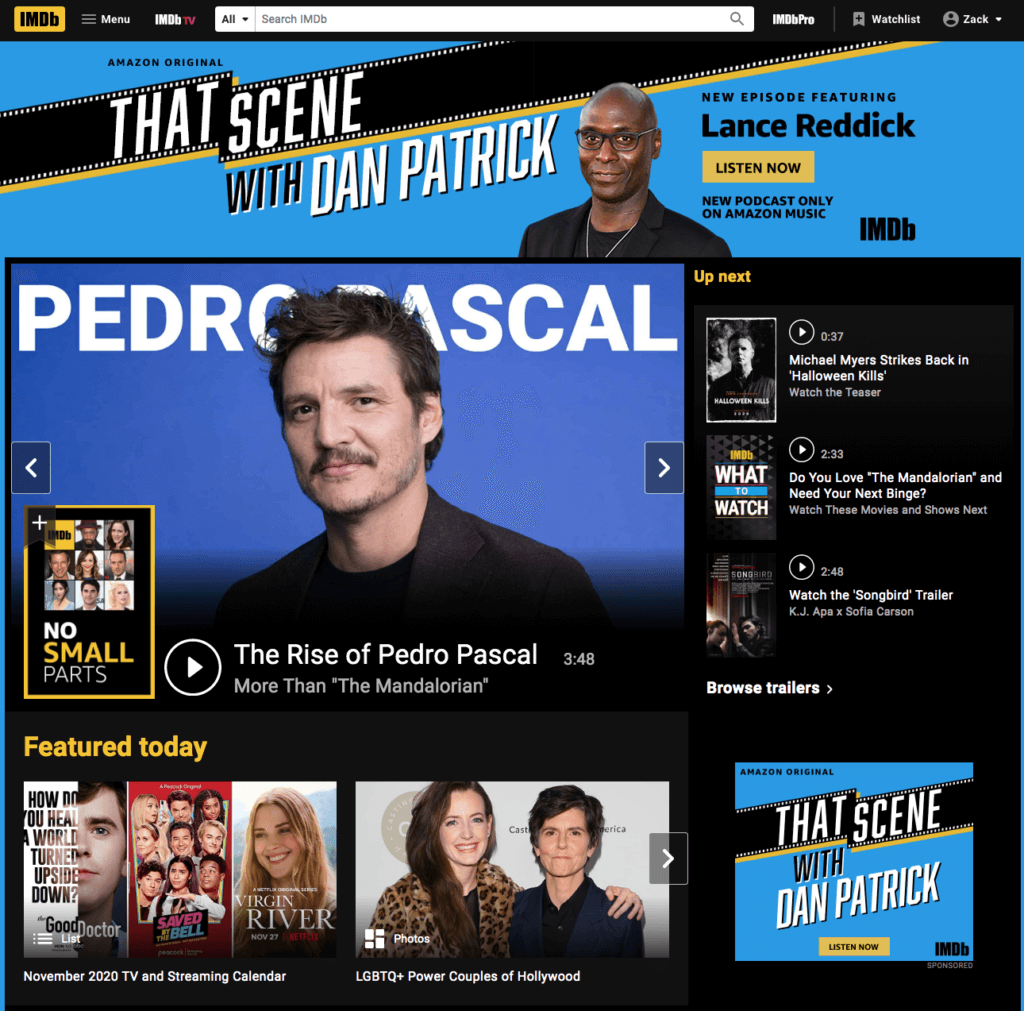
The IMDb Home Page
Call me 100 years old, but IMDb is an annotated scribble away from Perez Hilton.
IMDbPro, on the other hand, contains the exact same database of information as IMDb (plus access to a whole lot more), but luckily with your paid subscription they have done away with all the noise and clutter to make it a pleasurable research experience devoid of the vast majority of noise and distractions that could keep you from the valuable networking information that is at your fingertips.
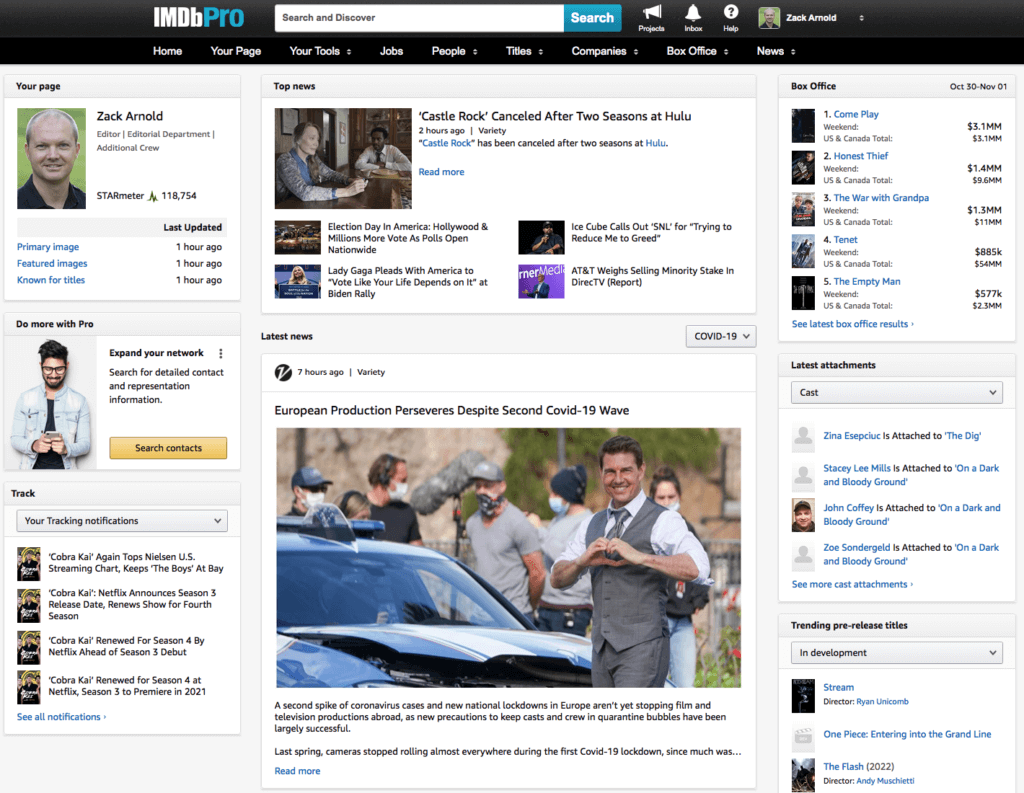
The IMDbPro Home Page
An industry dashboard built for industry professionals with news, box office info, networking features, project tracking info, and more right from page one.
If you’re ready to take the plunge and give the IMDbPro Trial Subscription a whirl (it’s free for 30 days…and I’m serious, this is NOT an ad), or if you already have a subscription but you feel you’re not getting your money’s worth, below I have provided 10 killer features that will help you get the most out of IMDbPro so you can identify & organize all of the projects and people that belong in your ‘Dream Network.’
Five IMDbPro Features That Make It Worth the Price of Admission
Below I have outlined five simple features that IMDbPro offers you that take you well beyond the basic functionality of the standard site. (For the ninja-level networking features, scroll below to the next section.)
1. Access to direct contact info for a specific person, agents & managers, and even for an entire production company (none of which is visible in IMDb)
When it comes to cold outreach, one of the most common objections I hear from students in my coaching & mentorship community is:
“How can I connect with people if I can’t find their contact info?”
With an IMDbPro subscription you get insider access to contact info for individuals, their team (e.g. agents, managers, publicists, etc), and if you want to connect with a production company because they produce projects you’re interested in pursuing, IMDbPro provides that contact info too (assuming the individual or company provided it).
Steven Spielberg’s IMDb page vs. IMDbPro with TONS of contact info
(If you reach out, tell Steven that Zack says hi!)
2. Customization options to update your primary profile photo and upload multiple additional photos (BONUS: You can upload your reel too!)
If you are an actor, IMDbPro is just as important as your headshot and resume (possibly even more so). But more than likely you are crew, so do photos even matter? YES!!!! First impressions mean everything, especially in Hollywood. The first image someone sees of you will help them better understand if you are the kind of person they’d like to work with.
Are you smiling?
Do you come off as warm and friendly?
Do you seem like someone they’d love to work with for hours on end?
A picture is worth a thousand words, and IMDbPro gives you the ability to not only upload multiple images but also choose which will become your ‘featured image’ to sell you for your next job.
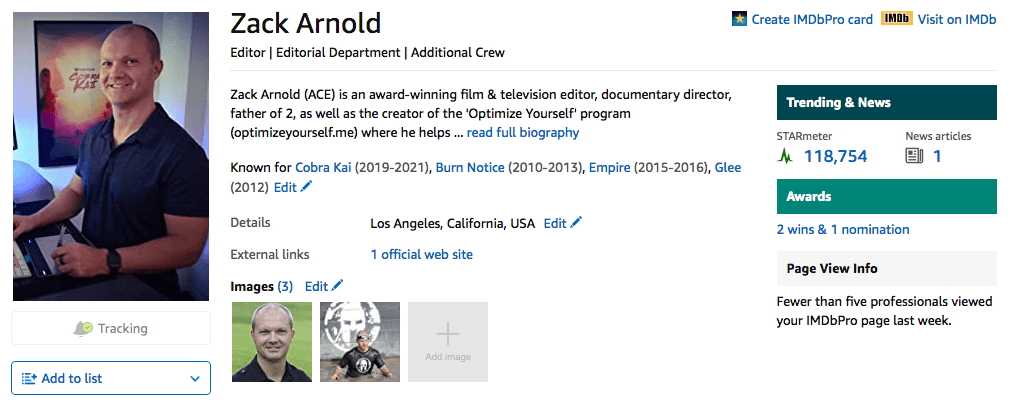 My IMDbPro profile with a featured image (of my choosing) plus additional images
My IMDbPro profile with a featured image (of my choosing) plus additional images
3. The ability to customize your ‘Known For’ featured credits
Even when I was editing Burn Notice for four straight seasons I still needed to find work during the gaps. And having control over the ‘Known For’ feature made the monthly price worth it all by itself to help me land the next in-between gig. Whether we want to accept it or not, credits matter in Hollywood. What you have worked on (especially lately) has a huge impact on your next job.
Do you want a short film that you were an assistant on 12 years ago to be in your ‘Known For’ section just because the IMDb algorithm says so?
Or instead would you prefer to have control over the story you tell about your past jobs that will best suit the direction your career is headed next?
Don’t let IMDb pigeonhole you. Take control of your profile and make it clear which projects you want to highlight to prospective employers.
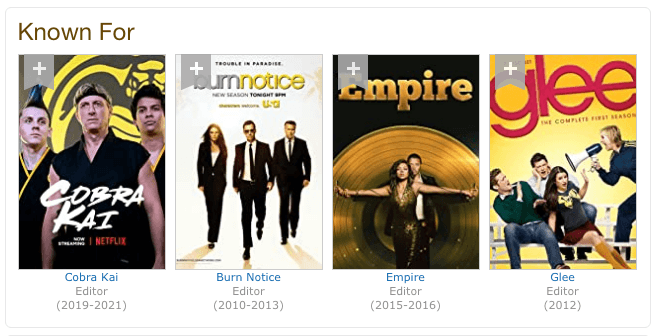 I’ve paid the monthly fee just so I could keep this section of my profile updated
I’ve paid the monthly fee just so I could keep this section of my profile updated
4. The ability to customize what profile info is public vs private
Depending on the specific job you want to apply for or the person you want to connect with, there might be certain information on your profile that you’d like to hide temporarily. Rather than submitting a change and potentially waiting days for your profile to update, you have the ability to customize what profile info is public with a simple Yes/No switch.
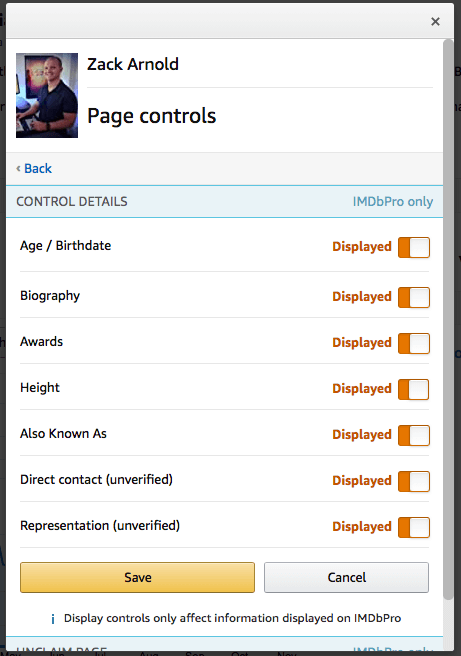
Customize your profile as needed depending on who you’re contacting next
This might seem like a silly feature, but this one option can help improve the chances of those who might be concerned about ageism in the hiring process (Yes…ageism is a real thing in Hollywood) because you can even hide your birthday if necessary (note that it will still appear on the regular IMDb website…don’t shoot the messenger).
The Display/Hide feature can also be tremendously useful if you want to display your direct contact info just for a short period of time while being considered for a specific opportunity but have it hidden the rest of the time.
5. Access to customer support to help you fix all your incorrect (or missing) credits
There are few things more infuriating than that moment someone asks for a link to your IMDb page when you know there’s a bunch of incorrect information. It’s a user database, after all, so I guess it just is what it is, right? With the paid subscription it doesn’t have to be!
Is your profile missing credits?
Were you credited improperly for something? Or uncredited?
Do you have multiple accounts that need to be merged?
Need to unclaim a page that was incorrectly attributed to you?
Yes, you could continue to submit via IMDb Wikipedia-style (technically IMDb is a lot better vetted than Wikipedia…but we all know mistakes still fall through the cracks). As an IMDbPro member you have access to 24/7 support directly from the IMDbPro customer service team. If you have a last-minute job interview, the wrong credits on your IMDb page could make or break your chances.
Getting a priority response from support could be the difference between success and failure (I bet Alan Smithee wished he had access to IMDbPro support).
Five Ninja-Level Networking Features In IMDbPro That Will Help You Build Your ‘Dream Network’
Alright…now that you’ve taken the steps to get your profile updated so it tells the right story about your past work history, let’s talk about all the features that are totally MONEY if you want to take IMDbPro to the next level so you can virtually build your dream network from your laptop.
Ninja Feature #1: Searchable production listings so you can identify and sort the best opportunities for your needs.
The only time I’m working harder than when I’m on a job…is when I’m looking for a job. And if I’m going to put in that level of effort to find my next gig, I want to be the most effective with my time as possible. I’m a big believer that unless you have absolutely no other choice financially, you should never simply take the next gig at the expense of building your career. I play chess with my resume instead of checkers. And to ensure I have access to all the latest production information so I can get my name into consideration before everything is crewed up, I have often relied on IMDbPro’s ‘Production Listings’ feature.
With Production Listings you can search by the following criteria:
- Type (Movie, TV Series, TV Movie, etc)
- Status (In Development, Pre-Production, etc)
- MOVIEmeter
- Release Year
- Location
- Budget
- US Gross
- Country
- Genre
If you’ve identified that the next best step in your career is working on a season of TV you’re already a fan of (i.e. at least one season has specifically been released), and it’s a comedy, this is what your list might look like:
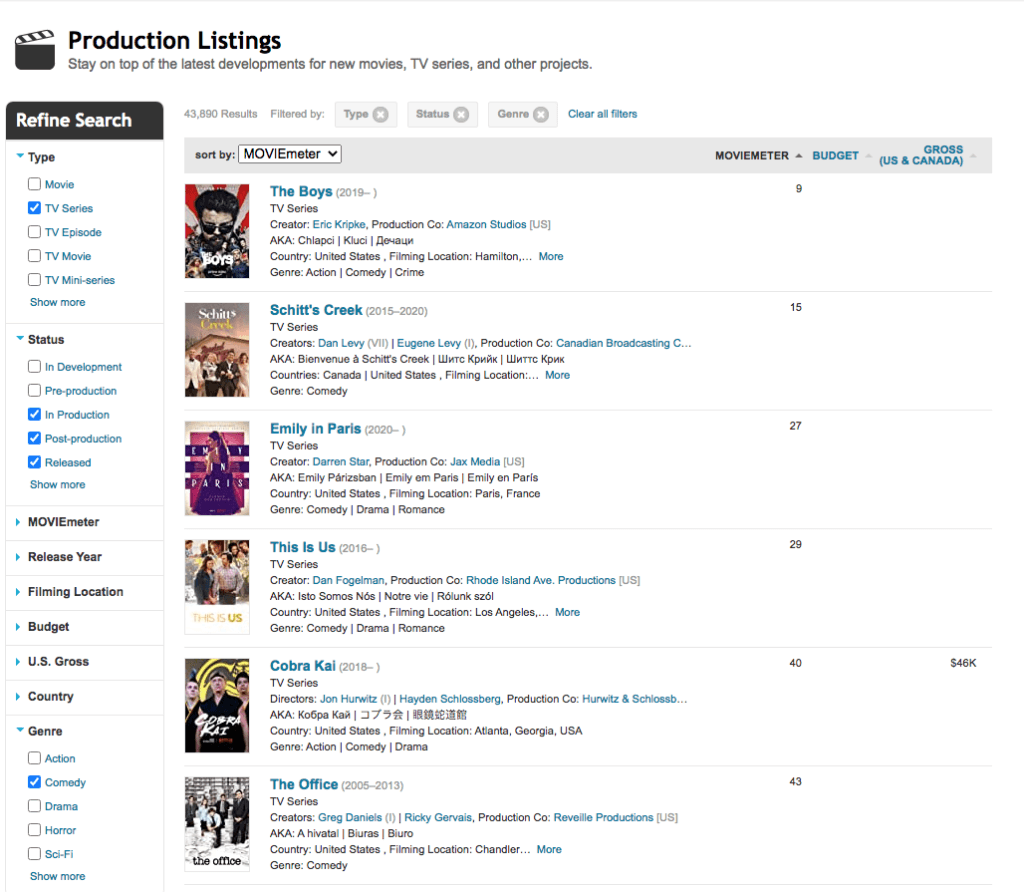 An example of comedy TV Series in:
An example of comedy TV Series in:
Production/Post-Production/Released
Ninja Feature #2: Project & people tracking so you get notifications about any relevant topics.
Once you have identified projects that are potentially a good fit for you, the next step is organizing and tracking those projects and identifying the people involved so you can get your foot in the door, make a good impression, and potentially work on that show!
The IMDbPro “Track” feature is great for managing the multiple people & projects that belong on your ‘Dream List.’ More importantly, with projects actively in production you’ll receive periodic notifications for all news or status updates pertaining to anything on your list.
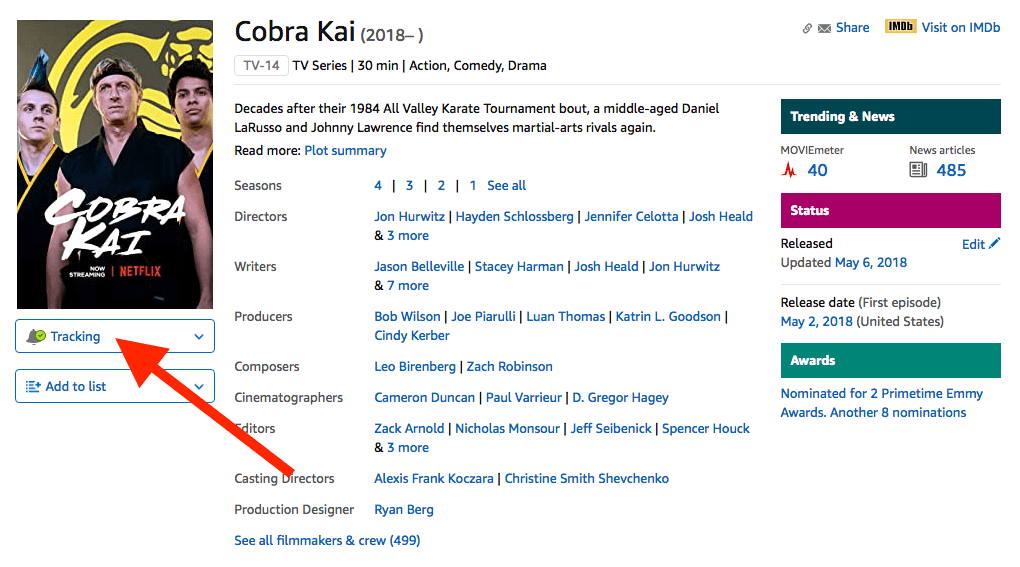 Use the ‘Track’ feature to make sure you never miss updates about your favorite projects & people (assuming you have notifications enabled)
Use the ‘Track’ feature to make sure you never miss updates about your favorite projects & people (assuming you have notifications enabled)
- LISTEN & LEARN: How I Landed My Dream Job Editing ‘Cobra Kai’ | with Jon Hurwitz, Josh Heald, and Hayden Schlossberg
Ninja Feature #3: The ability to create ‘Lists’ to keep your people & projects organized
Having gone through the Production Listings and chosen projects and/or people you want to track, things will get disorganized very quickly if you don’t have lists (if you didn’t know already, I’m pretty OCD when it comes to organizing data).
The ‘Add to List’ feature allows you to build as many lists as you’d like with different projects and people based on the unique criteria you choose, for example you could collect all of the dream projects that you’d love to edit (including if you had a time machine and could have done so in the past).
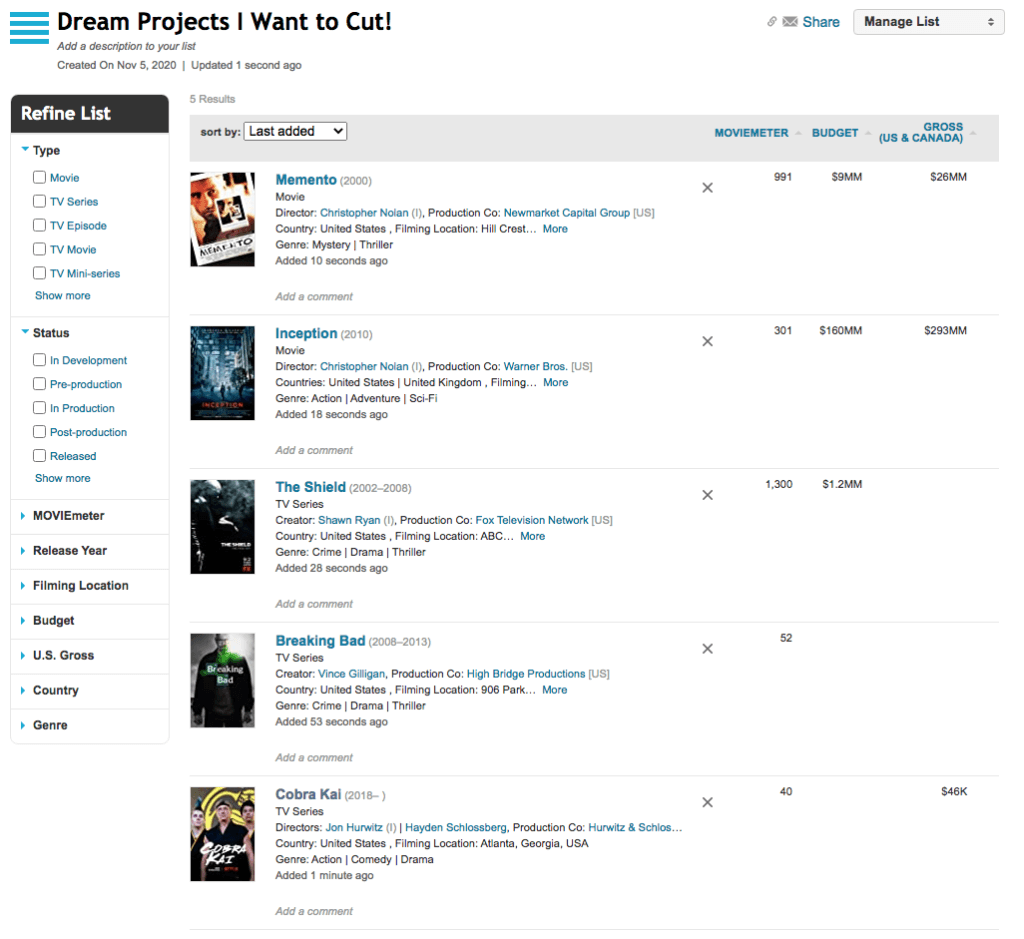 My five dream editing jobs!
My five dream editing jobs!
BONUS LEVEL: Once you have identified your dream projects, you can even go one step further and begin to organize all of the people that worked on those projects in the key roles that apply to your goals. As you begin to sort and organize names across different shows you’ll begin to recognize patterns and repeated names – Hollywood is a small town. These repeated names that keep jumping off the page are the ‘sweet spot’ where you should most likely focus your networking attention next.
I will admit this sorting, organizing, and prioritizing process is an area where IMDbPro isn’t as strong as it might be with its other features. Therefore I created my own spreadsheet to help me both organize and prioritize all the data I collect from IMDbPro so I can always identify (even in a list of hundreds of names) who I need to build a relationship with NEXT.
The following is a brief excerpt of an introductory lesson from my new Masterclass:
Build Your Dream Network
» Click here to get your own working copy of this spreadsheet template
Ninja Feature #4: The ability to filter credits by specific professions (this is a HUGE time saver)
If you’ve used the Production Listings feature for tracking and creating lists, inevitably you’ll need to begin prioritizing the people you need to contact in order to open the right doors for the next stage in your career. And with IMDb that could get messy – FAST.
With IMDbPro you have the option to ‘Filter by profession’ to eliminate the noise and collect information for only the people you need to connect with. This feature alone is a HUGE time saver for gathering contact data.
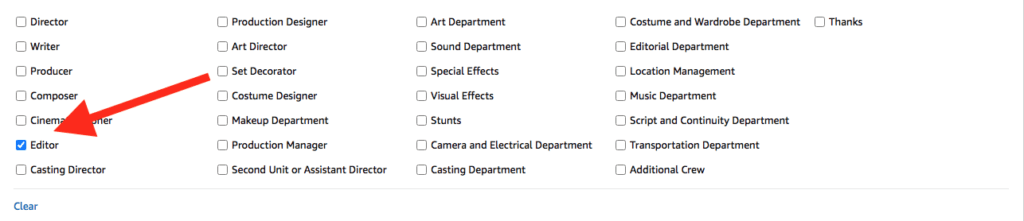
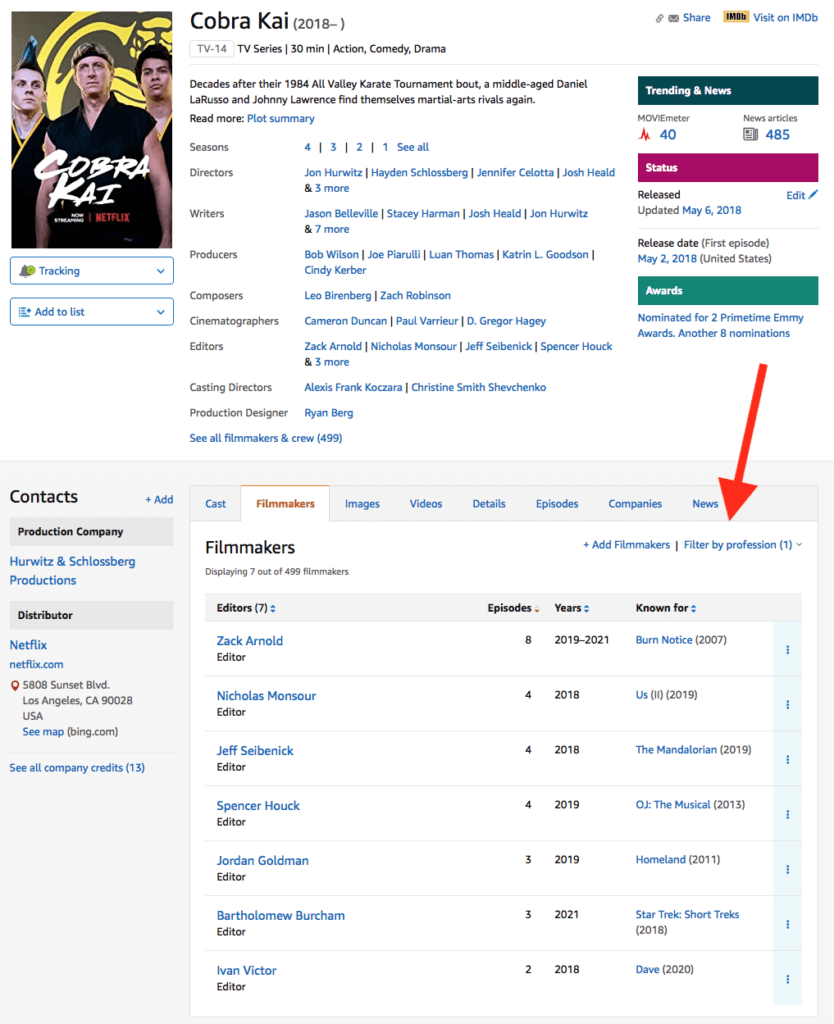 The ‘Filter by profession’ option is a huge time-saver for contact organization
The ‘Filter by profession’ option is a huge time-saver for contact organization
Ninja Feature #5: The ‘Networking’ tab to help you identify mutual connections (and facilitate warm introductions)
Now that you’ve dug into the many features shared above that allow you to transform IMDbPro from an entertainment resource to the number one networking tool in your arsenal, here’s the feature that will CHANGE THE GAME – the ‘Network’ tab.
The ‘Network’ tab is as close as you’re going to get to using IMDbPro as you would LinkedIn. I’ll admit the feature is far from perfect in its current iteration, but it’s helped me facilitate many mutual introductions that led to relationships I might not have been able to build had I reached out cold.
For example, let’s say I want to connect with legendary editor Walter Murch to seek advice or potential mentorship. I could do something crazy like write him a physical letter, send it to his house, and hope he responds (which btw I did years ago…and he did respond!). But if you’re not as bold as I might have been in my earlier years, you could instead use the ‘Network’ tab to identify a mutual introduction.
After using this feature I discovered (in a single click) a mutual colleague that both Walter Murch and I had worked with in the past (they were SECOND on this list). While this doesn’t guarantee you’ll discover a strong mutual connection (this feature currently yields a lot of very random connections), every once in a while you find a diamond in the rough that leads to an amazing mutual introduction.
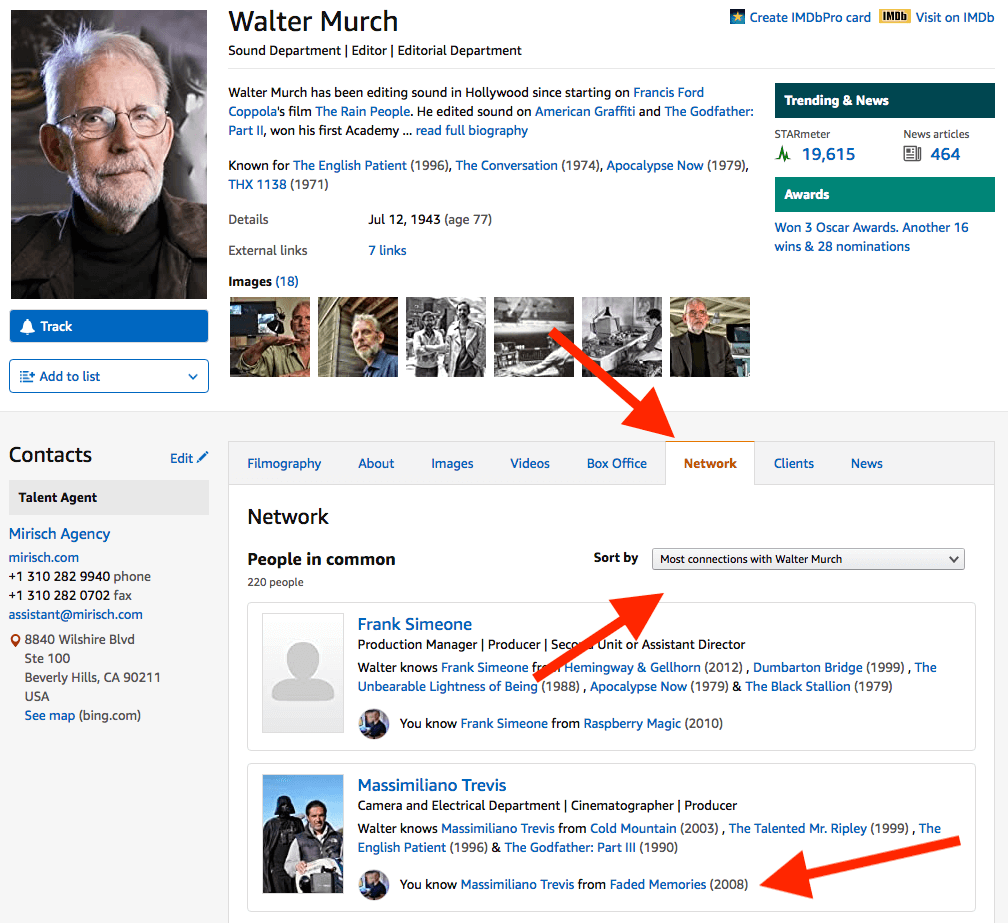 Using the ‘Network’ feature I found a direct connection to Walter Murch via a DP I worked with on an indie feature several years ago
Using the ‘Network’ feature I found a direct connection to Walter Murch via a DP I worked with on an indie feature several years ago
IMDbPro is THE Essential Tool For Career-Building In the Entertainment Industry
I know we creatives love our shiny objects like Avid, After Effects, Premiere, Resolve, and so many more, but in my opinion IMDbPro is an equally essential tool if you intend to build a lasting and fulfilling career path (as opposed to constantly chasing after the next gig).
IMDb is no longer for simply checking to see who did what on whatever show while you’re binging Netflix. It’s bigger brother IMDbPro has a robust toolset that allows you to precisely identify, organize, and prioritize the most important people and projects that can take your career to a whole new level, including:
- Access to direct contact info
- Profile customization options
- Customer support for last-minute fixes and upgrades before that important meeting
- Searchable production listings
- Project & people tracking
- The ability to sort with Lists
- Filtering credits by profession
- The ‘Network’ tab to find mutual connections
You could take the ‘Shotgun approach’ and reach out to everyone you know (and even those you don’t), blanketing the market with group emails and your attached resume hoping someone bites…
…OR you could take the ‘Sniper approach’ and identify exactly the right projects that you would find fulfilling and the people who can open doors to the next stage in your career.
Ready to take your networking skills to a whole new level?
*Author’s note: I am in no way affiliated with IMDbPro, nor am I receiving any compensation for recommending their product. In the interest of full disclosure, I have been granted free membership for offering training seminars to industry professionals teaching them how to specifically use the networking features of IMDbPro.
Continue to Listen & Learn:
The 5 Most Common Mistakes You’re Making With Your Cold Emails (and How to Fix Them)
Want a Response to Your Cold Emails? Then Every Message MUST Do These 5 Things
Learn about my ‘Optimizer’ Coaching & Mentorship Community
How I Landed My Dream Job Editing ‘Cobra Kai’ | with Jon Hurwitz, Josh Heald, and Hayden Schlossberg
Get your own working copy of the IMDbPro Networking spreadsheet template →
Chasing After the Next Gig vs. Building Your Career | with Kabir Ahktar, ACE
How to Create Your Own Opportunities to Pursue Dream Projects | with Richard Sanchez