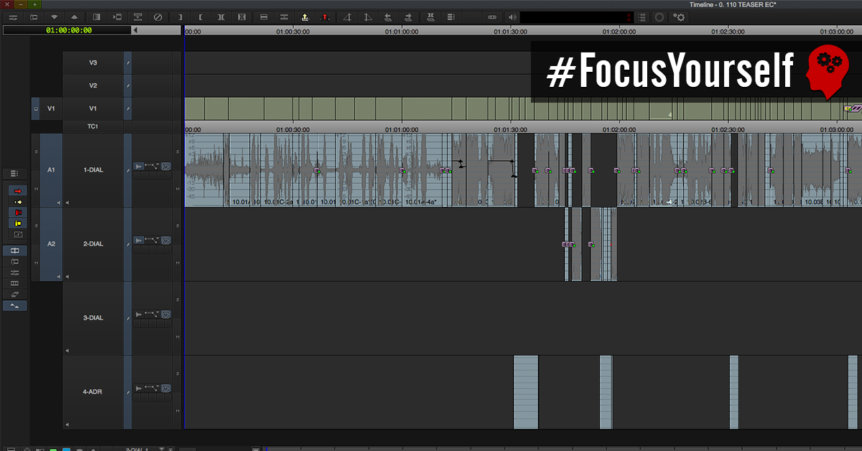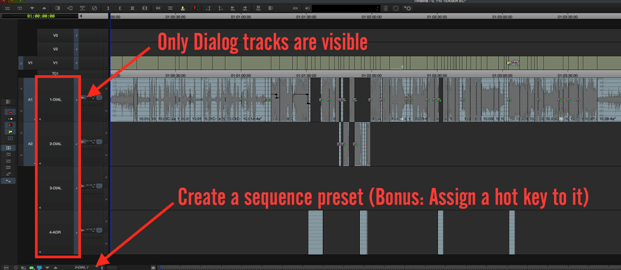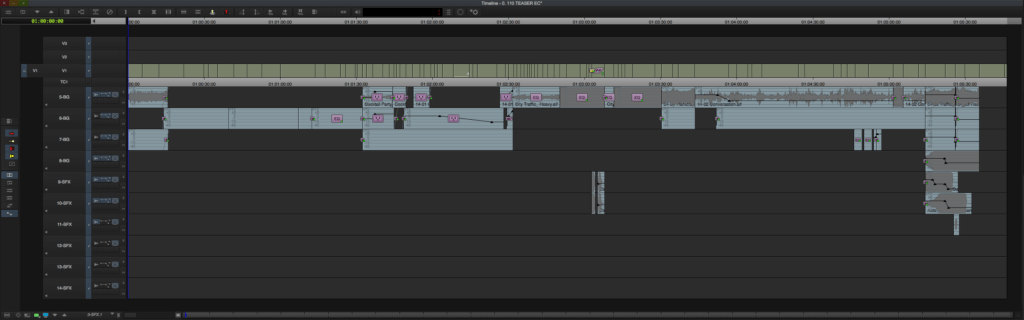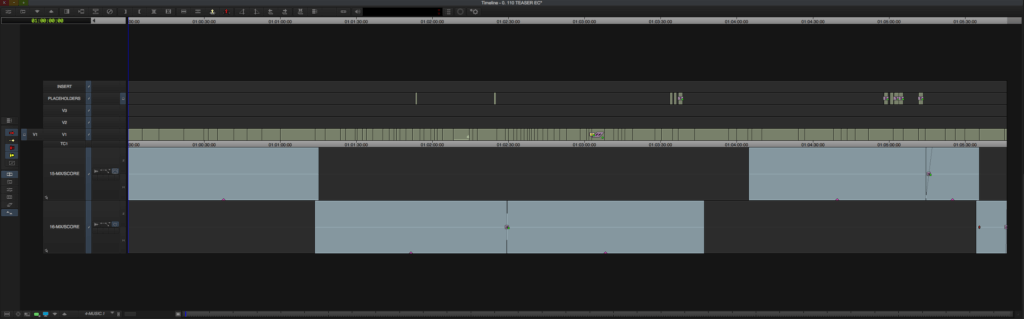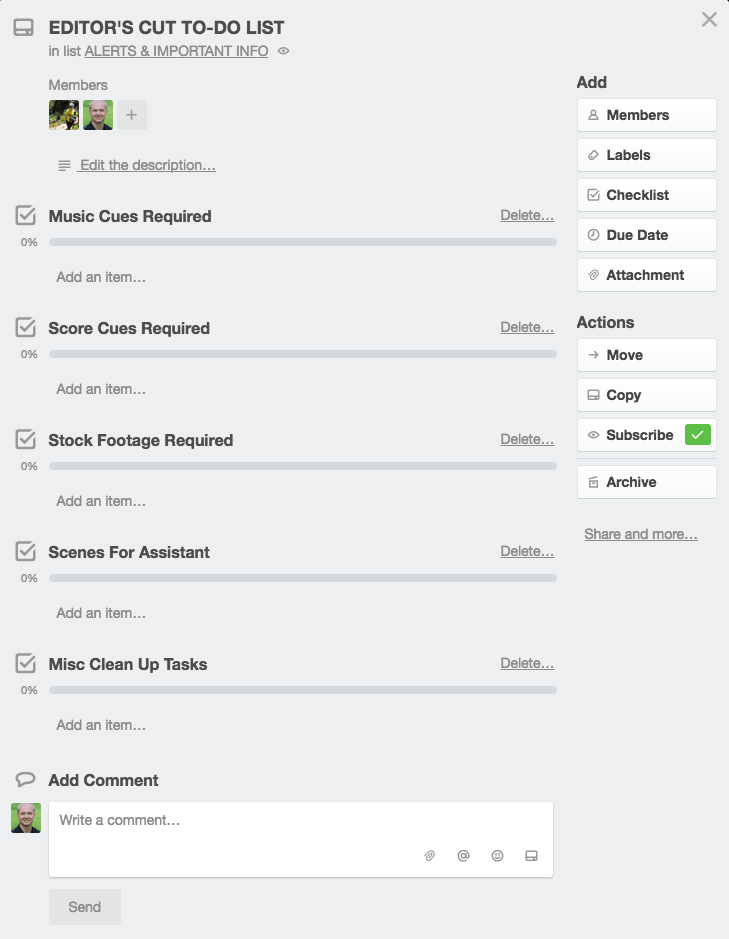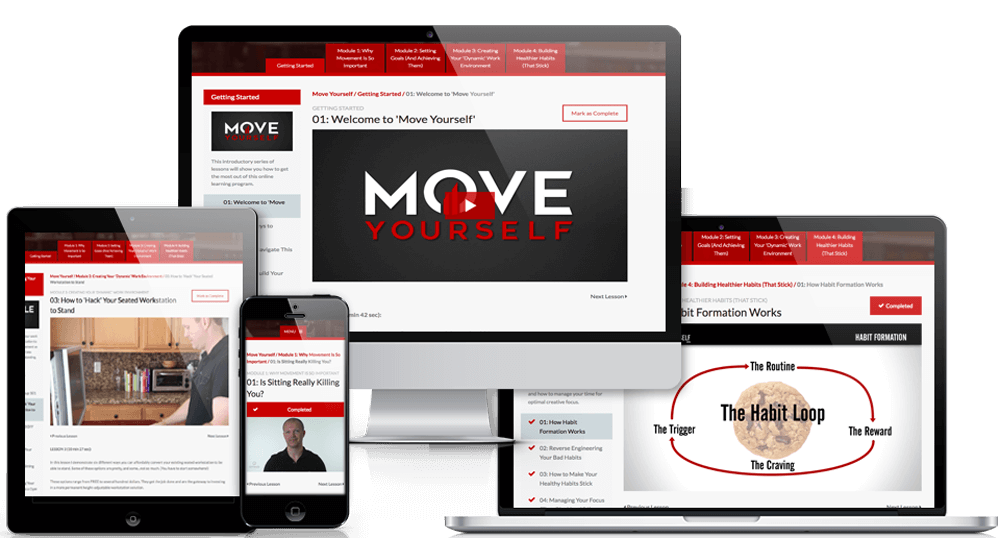Editor’s Note: This is the second in my three part series on saving your sanity in the edit bay. Click here to read part 1 about editing in time blocks, and in part 3 learn more about using Trello to make your workflow paperless and email-less.
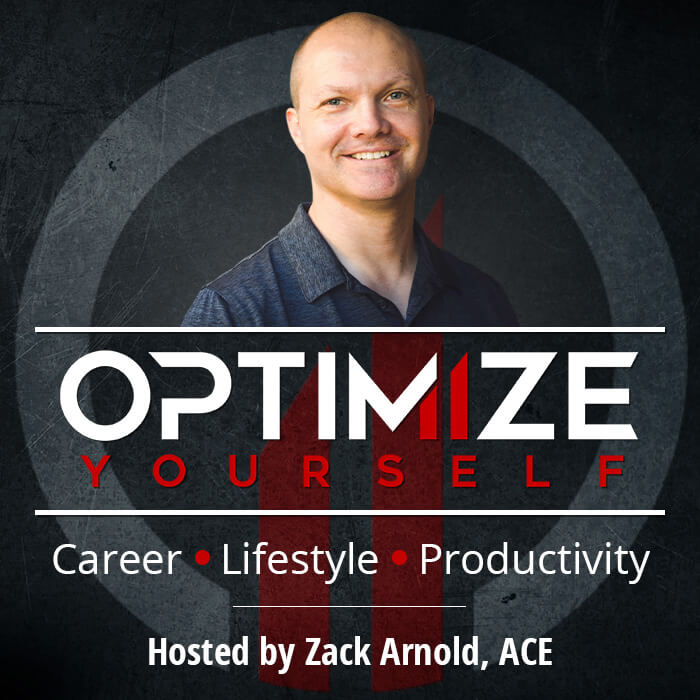
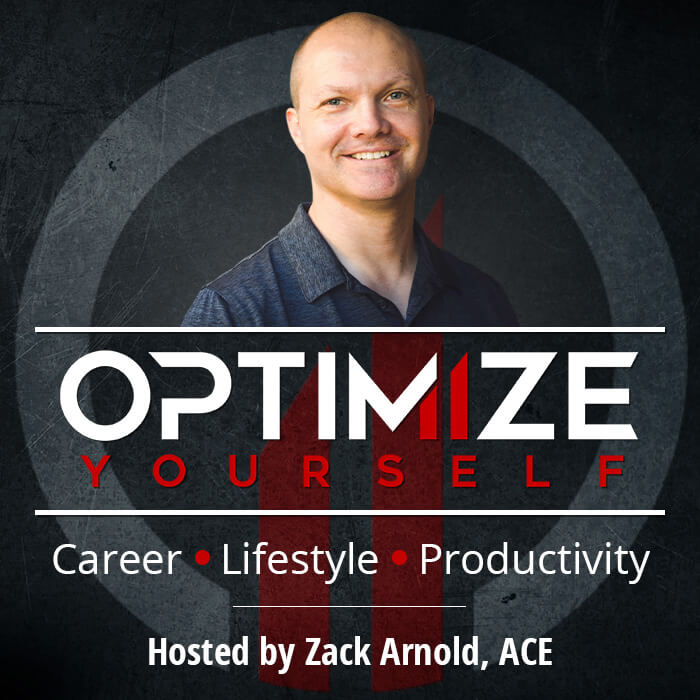
Zack Arnold
How “Contextual Editing” Can Save You Hours Per Week In the Edit Bay
In part 1 of my “sanity” series I walked you through my step-by-step process for building a time blocking habit to minimize distractions and maximize your focus and creativity. Setting up a consistent time blocking habit requires patience and doesn’t happen overnight. But once you begin to establish a rhythm, the next important step to saving your sanity and “getting into the zone on demand” is knowing what to work on during your focused time blocks and knowing how to break your tasks into contexts.
Just because you have eliminated all outside distractions doesn’t mean you’re a productivity ninja quite yet. If you want to go to the next level of working smarter and not harder, it’s time to start experimenting with “contextual editing.”
Your number one asset as a film editor is your creativity.
Your livelihood depends on your ability to make thousands of good decisions per day, but if you’re multitasking all day long (even within your NLE) you are leaving time, energy, and ultimately money on the table because of inefficiency.
Imagine receiving hundreds of raw footage clips for your next project and manually transcoding them one by one. You choose a single clip to transcode, you manually select the output settings, you watch the bar crawl across the screen, and once the clip is complete, you do the next one manually. This is just as insane as washing a single sock when it’s dirty rather than gathering all of your laundry in a basket and then washing an entire load. That’s why we batch export!
Becoming a more efficient (i.e. faster) editor is partly about learning how to organize your various creative tasks into contexts.
HOW CONTEXTS WILL HELP YOU FIND YOUR STATE OF ‘CREATIVE FLOW’
I am a huge fan of the Getting Things Done philosophy developed by David Allen (click here to listen to my podcast with GTD creator David Allen), and one of the key components of the ‘GTD system’ is organizing your day into “Contexts.” For many contexts is a difficult concept to grasp, but once I starting thinking of them as “mindsets,” it all started to make sense.
An example that David uses as it relates to task management is organizing your tasks by location. For example, you might have errands that require you to be in a car, things that can only be done in front of your computer (although this line is now blurred considerably thanks to smartphones), and tasks to pass to a colleague at the office. Rather than randomly doing tasks out of order, you most likely run all of your errands at once, sit down in front of a computer and do all of those tasks in one batch, and then you have a quick meeting with your colleague to discuss all of the tasks the two of you need to complete.
Once you organize your daily editing tasks into contexts the same way you might your daily to-do list, a world of energy and creativity will open up to you.
The holy grail for any editor is being able to “get into the zone” on demand. I know so many editors who wait for creative inspiration to strike (i.e. sitting on Facebook for 3 hours), but when deadlines are looming (and getting tighter every day), you no longer have the time to wait for inspiration to come to you, you have to learn how to summon creative inspiration at the snap of a finger.
There is no doubt at some point in your career you have experienced that moment when time seems to disappear and your work becomes effortless. It’s like your brain is gliding across ice. This is the “creative rush” we are constantly chasing as editors…it’s the whole reason we chose this business in the first place!
Let’s say you are currently “in the zone” editing music for an emotional montage. You are energetic, engaged with the material, and you have reached a state of tunnel vision…the outside world has disappeared. But then you come across a bumpy edit or a blip in your dialog, or perhaps you think of a music cue you need to search for later. You then jump out of your timeline and suddenly your flow state…is gone. This is an example of how switching between different mindsets can derail your creativity, slow you down, and sap unnecessary amounts of mental energy (even if you weren’t derailed by an outside distraction).
Let’s say you have five different applications open on your computer that are actively processing information. Constantly switching between those apps will most likely slow your computer to a crawl. This is exactly what’s happening inside your brain when you jump between editing music, editing dialog, organizing bins, renaming clips, watching footage, and all the other types of tasks an editor or assistant does throughout the day.
It take a tremendous amount of mental energy to derail one train of thought and focus on a new one:
“For every minute of stoppage on the [mental] highway, it takes forty minutes for traffic to return to normal flow. Similarly, every minute that you take away from a core activity, or spend distracted by something else, it takes about twenty-three minutes to get back into that flow state of productivity…”
…according to Ari Meisel, the author of ‘The Art of Less Doing’. Listen to my podcast with Ari Meisel below:
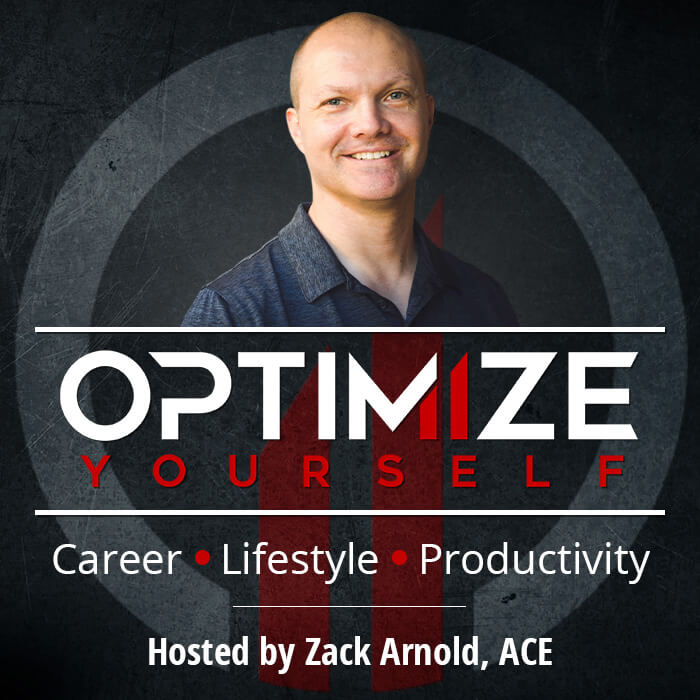
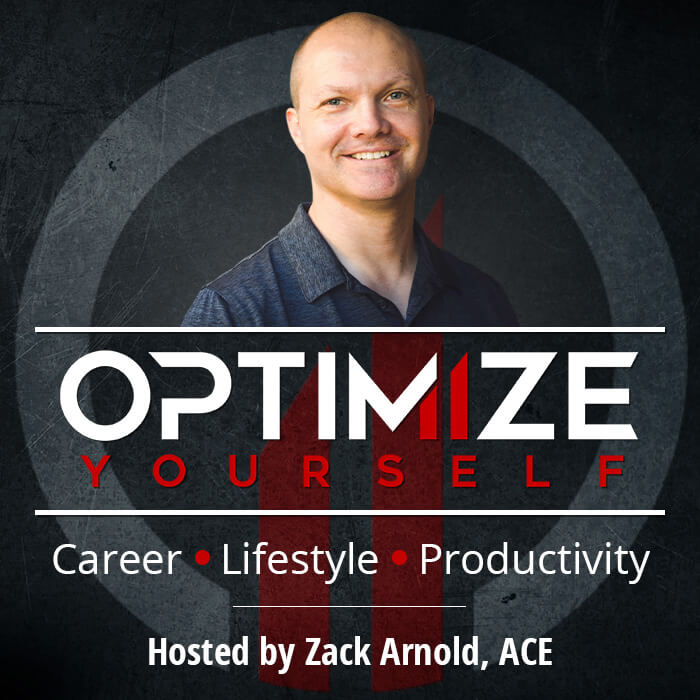
Zack Arnold
The Art of Less Doing (And More Living) with Ari Meisel
With the advent of so many different editing apps and new technologies, as editors we are now expected to provide just about every single post production service on the planet from audio mixing and sound design to visual effects, color balancing, and even conforming…right from our laptops! In order to maintain your sanity, you need a system to break down all of these various mindsets and tasks into manageable pieces.
HOW TO ORGANIZE YOUR DAY INTO THE RIGHT CONTEXTS
If you crave the rush of creative flow as much as I do, you want to replicate it as much as possible. Doing so ensures you will deliver the best work possible and in the shortest amount of time. To make this happen you have to get organized.
Here are the five most common contexts I use to organize an average day:
- Watching raw footage for the first time
- Editing my 1st cut of a scene (mainly just dialog)
- Editing sound effects and backgrounds (full disclosure: I usually pass this to my assistant)
- Editing & mixing music
- Doing notes & revisions
In order to keep myself focused on these specific tasks, I organize my NLE timeline accordingly by setting presets to remove any distractions.
Below is an example of a dialog timeline preset. This is the context I use when editing my 1st cut of a scene. If I make sure no sound fx or music tracks are visible (by using the “Hide Track” feature), I am less tempted to “noodle” with other ideas and I stay focused on the task at hand.
Here are examples of my sequence presets for editing sound fx and music, respectively (Click the images to enlarge full screen):
As an addition to the above list, here are some of the most common contexts you might encounter as an assistant:
- Organizing raw dailies
- Adding and editing sound backgrounds
- Adding and editing hard sound fx
- Creating temp visual fx
- Placing titles, markers and locators for visual fx, etc
- Editing transitions
- Outputting cuts, exporting shots
- Doing paperwork
Breaking down the most common types of contexts you encounter throughout your day is a good first step, but without a system to organize everything, you’ll just end up spinning your wheels.
HOW TO KEEP YOUR CONTEXTS ORGANIZED
Having sequence presets is a great start, but the most important part of properly implementing the GTD System is having an Inbox. If you don’t have a place to collect your ideas and tasks as they come to you, you will get in the habit of addressing problems or ideas as soon as you encounter them because “you don’t want to forget.” This is a HUGE waste of your time and mental energy (refer to my earlier analogy about laundry).
Instead of being a slave to new ideas and tasks and living in “reactive mode,” just create a very simple inbox system to collect and organize your editorial to-do list. My assistant has an elaborate system of post-it notes…I prefer Trello (Get my “Trello for Video Post-Production” course for free with a trial to LinkedIn Learning, formerly Lynda.com)
No matter your tool of choice, the system is the same:
- Collect the information
- Organize the information into the proper contexts
- Execute the contexts one at a time
Below is an example of a Trello card I create for every episode while I’m working on my first cut:
Whenever an idea strikes me or a task comes up as I’m editing in the timeline, rather than constantly derailing my train of thought, I simply enter that thought on my Trello card and continue forwards until my current creative thought process is complete.
BONUS: ORGANIZING YOUR ‘LOW ENERGY’ CONTEXT
Perhaps the most important context of all that I haven’t mentioned yet is the “Low Energy” context. It wasn’t until I mastered this context that my daily productivity skyrocketed. It might sound counterintuitive to think that having low energy can make you more productive. Allow me to explain further….
Everyone inevitably has periods during the day when they are sluggish, can’t focus, and experience brain fog. By moving all day long and eating the proper foods you can minimize the vast majority of these occurrences, but even the healthiest and most active people have lower energy periods during the day, it’s just the natural circadian rhythm of the human body. Instead of trying to fight through brain fog cutting a difficult scene even though you just aren’t feeling it, instead try to plan out your day in advance knowing there is a period of time when you are creatively useless (And yes…I mean USELESS, it happens to all of us).
For most people (including me) this time is in the afternoon. I know that I’m just not going to do great work from roughly 3pm-5pm every day, so if I encounter a specific task that doesn’t require a lot of creative energy (simple notes, busy work, editorial clean up, etc), I just do those tasks in the afternoon. I’m still getting necessary tasks done, but I’m not exhausting myself trying to be creative when I just don’t have it. (To use this period to its fullest extent, I also take an afternoon walk around 4:30 pm every day. This ensures that I’ll get a new surge of creative energy later in the day)
On the flip side, I know that from 10am-1pm my brain is on fire, and the same goes for 8:30-11pm. I reserve those times during the day for time blocks of intense creative work. I schedule those blocks accordingly on my calendar every day so when the time comes to switch on the creativity, I know exactly what I have to tackle next and I don’t waste any time getting right into the zone.
(Bonus: If you want to scientifically figure out your most productive period during the day, I recommend the “Peak Time” App)
YOUR NEXT ACTION STEP
If having the ability to snap your fingers and step into a ‘flow state’ sounds appealing to you, you have to master the science (and art) of working in contexts. Doing so will lower your stress levels, your anxiety, and vastly increase your productivity so you get more done in less time. I know I would much rather be reading my kids a bedtime story than being stuck at work cleaning up random tasks I should’ve been doing during my “low energy” context but didn’t think to do until it was too late.
Your next action step is to spend just 10-15 minutes organizing a few of your tasks for today into 1-3 different contexts. Then work in a single time block (click here to learn how to set up your time block properly) for 25-30 minutes and try to only focus on one specific context.
Then if you want to take your creative focus to the next level, it’s time to start making movement throughout your day a priority, because movement is the key to unlocking the “thinking brain.”
» Click here to check out my Move Yourself online learning program