Editor’s Note: This is the first in a 3 part series on saving your sanity in the edit bay. In part two I cover the magic of “contextual editing,” and part three is an introduction to making your entire workflow 100% paperless and email-less using Trello.
Balancing a demanding career as a television editor with raising a family is no small task. When my first son was born I missed 90% of his bedtimes due to many late nights editing Burn Notice. My laundry piled up for weeks on end. I had overdue bills coming out my ears – not because I couldn’t pay them but because I never found the time to actually process them. I got 4-5 hours of sleep per night (on a good night), and I was secretly napping at work almost on a daily basis (sorry Matt Nix).
Then I discovered the magic of working in “time blocks.”
I have the same number of hours in the day that I did six years ago when my son was born (and I now have a four year old daughter as well), and the workload editing my current show as well as past shows such as Empire and Underground is often heavier than Burn Notice. But I make it home almost every night to put my kids to bed. I do my laundry once a week like clockwork. And my stack of overdue bills has disappeared. Plus I sleep seven hours every single night.
To put it simply…I have my life back.
Time blocking sounds like an awesome way to get more shi*t done in the edit bay!Click To TweetThanks to discovering time blocks I have the extra time in my day (after working my full time job as an editor) to manage hosting and producing a podcast, writing regular blog posts, and even building an entire online learning program (Click here to learn more about ‘Move Yourself’).
The key to being more productive and finding balance in your life is learning how to consistently work smarter, not harder.
Before going into the tactical side of how to properly work in time blocks and manage your day for maximum productivity, the first step is understanding the #1 enemy killing your productivity: Distractions.
DISTRACTIONS WILL BECOME YOUR DESTRUCTION
I used to keep my laptop open right next to my main keyboard. Whenever I received an email, a social media notification, or perhaps when I needed a mental break (which was every 3 minutes), I could just hop onto my laptop quickly and distract myself. Little did I know this one simple habit alone was costing me hours per day. And it was one of the main reasons I arrived home late every night, collapsed on the couch and then said to myself, “Why am I so exhausted?”
According to a study done by the American Psychological Association, “Even brief mental blocks created by shifting between tasks can cost as much as 40 percent of someone’s productive time.” [1]
Yes you read that correctly:
Distractions are costing you up to 40% of your day.
Culturally we have deemed our present time period “The Information Age” because the Internet has completely transformed the way we communicate, collect information, and create and share new information. But in 100 years when historians review this period of time, I believe they will rename it “The Distraction Age.”
On average you most likely unlock your phone over 100 times per day. Furthermore, unless you are one of the select few who only checks email 1-3 times per day at scheduled intervals, you have literally become Pavlov’s dog when it comes to email and social media notifications. Every time you hear that chime and respond to it, your brain produces enough of a dopamine hit that an actual craving is formed in your brain, and the only way to eliminate the craving is to constantly check to make sure you haven’t received any new notifications.
Rinse. Lather. Repeat for 16 hours a day.
I know what you’re thinking: “I’m good at multitasking!” But I have bad news for 98% of the people reading this: You aren’t good at multitasking. You might be pretty good at switching between tasks very quickly, but the human brain is not able to efficiently focus on more than one task at once [2].
The cost of constantly switching between tasks is tremendous. Your stress levels increase, you become more anxious and frustrated, and you have to exert additional mental energy to get back on task. [3]
Just imagine a fellow editor posted the following message on Facebook: “My computer is running super slow, I can barely do anything. Any suggestions?”
Your first question would probably be, “What applications are you currently running, and how active is your processor?”
And here is his/her response: “I currently have 8 applications open right now, I’m rendering 4k video in the background, I’m uploading 100GB of video files via Dropbox, I’m streaming a show on Netflix, and I’m composing 3 email messages while trying to playback uncompressed footage in Avid. Why is my system so slow?”
The only response that does this post any justice is simply, “Duh.”
Yet you are doing the same thing to your brain if you are constantly multitasking.
Over the course of an entire day, you will be infinitely more productive (and less stressed) if you intentionally and consciously schedule breaks when you can check email, Facebook, social media, chit chat with colleagues, or watch the latest cat video on YouTube. Feeding your craving for distractions is killing your ability to consistently produce high quality creative work.
STEP 1: ELIMINATE DISTRACTIONS
The cornerstone of time blocking is working on one focused task for a set period of time without distractions. Time blocking is also commonly known as ‘The Pomodoro Technique’ a term that became popularized in the 1980’s after Francesco Cirillo developed a time management system where he would work in focused blocks of time for 25 minutes and then take breaks. Why “Pomodoro?” Because the timer Francesco used was a tomato-shaped kitchen timer.
In step 2 I will walk you through my favorite tools for triggering and tracking your time blocks, but before setting up your very first time block, you have to recognize the various distractions in your life and begin to systematically eliminate them.
In preparation for your first focused time block, do the following:
- Close your email
- Eliminate access to Facebook, Twitter, and all other forms of social media
- Close all chat windows and IM conversations that are not connected to team members related to the task at hand
- Close all browser tabs unrelated to your task (news sites, RSS Feeds, etc)
- Put your phone in airplane mode (Don’t worry…the Internet will still be there)
I have gone so far as to remove e-mail, social media, and news feeds from my phone completely. That’s not a typo: I have no e-mail, social media, or news feeds on my phone. I didn’t think it was possible at first, but once you release your need to constantly be connected, it is incredibly liberating. And to be perfectly frank, this is how I get sh*t done.
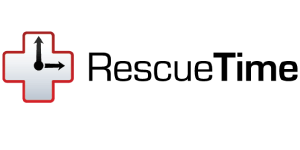
If you truly believe you barely spend any time on social media, news & gossip sites, or checking email, prove it to yourself by installing the app RescueTime. This app can track every single browser window, application, and even windows within your application that you spend time in (For example I can track how much time I spend in an Avid timeline versus the individual Avid bins…versus Facebook). After a few hours you’ll forget the app is even installed, and then in a few days you’ll have quantifiable data showing you where your attention lives throughout the day.
What you measure, you can improve upon.

If you are one of those people who agrees with everything I’ve said thus far and has even tried time blocking but can’t shake your addiction to distractions, I recommend installing the app Freedom. Freedom will help you select all of the various distractions on your computer (and your phone!!!) and disable them for a specified period of time so you can focus without interruption.
STEP #2: INSTALL HEALTHY TRIGGERS
Now that you’ve eliminated the unhealthy triggers and notifications distracting you from the important work at hand, the next step is to establish the healthy triggers that will keep you focused. There are frankly so many time blocking apps and Pomodoro apps that I could write an entire book teaching you how to use all of them, but frankly they all pretty much do the same thing. They start a timer, run for a specified period of time, then you hear a sound when your time is up. If you want to use an old-fashioned egg timer, go ahead. The technology isn’t important.
![]()
My favorite app for creating time blocks is BreakTime, an app you install on your desktop computer or laptop. It sits inconspicuously in your menu bar. All you need to do is tell it how long you want your focus period to be, and then how long you want your break to be. It automatically knows when you are at your computer and will begin the timer as soon as you start working (i.e. you don’t have to do anything). Then after the specified amount of time, your screen will darken and you will be told it’s “Break Time.” It couldn’t be simpler.
Another cool feature of Break Time is that it can detect if you’re idle, meaning that if you are for example working for 15 minutes then you walk away early, when you return it will automatically reset your timer to your specified working time. This app is as close to “set it and forget it” as I’ve found in my years of searching for the perfect timer.
![]()
If you prefer to track your time blocks via your phone because you are more mobile and not stuck at a single workstation all day long (p.s. I want that job), I have tested quite a few Pomodoro apps on the iPhone, and my favorite is Focus Time. The reason I like this one is because I can track my time blocks and see trends over time, similar to tracking your fitness with something like a Fitbit. For example, you can use Focus Time to track different projects and tasks and see what you’ve been working on throughout the day. The more dedicated time blocks you see listed, the more motivated you’ll be to continue working distraction-free.

If you want to get serious about time tracking your time blocks at a much more professional level, the grandaddy of them all that I recommend is Toggl. Toggl will help you track all of your time blocks by project, client, and individual task. You can even use Toggl with entire teams. I use Toggl to help me keep track of every specific project I’ve worked on during the day, and I even use it to track my activity breaks. If you upgrade to the paid account, it can even calculate billable hours and invoices.
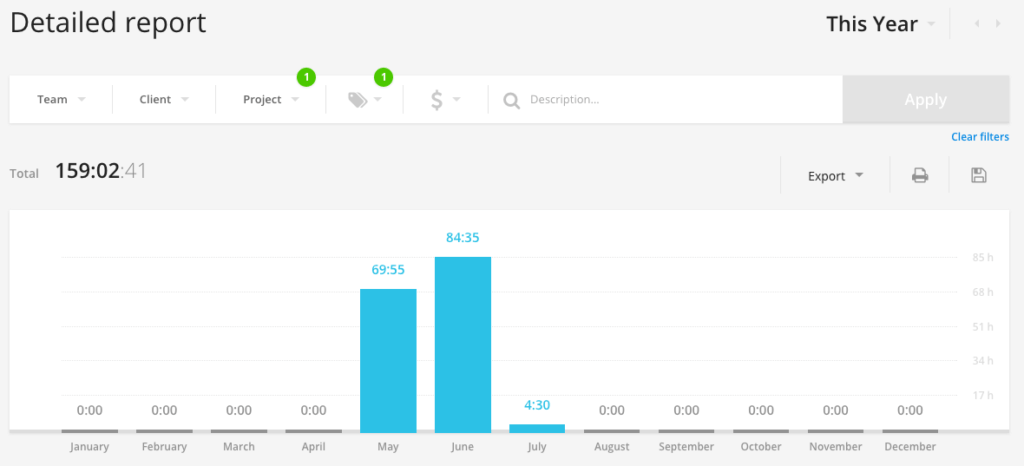
The above image is a summary report of the hours I spent editing a single episode of my current television show
STEP #3: DEFINE YOUR REWARDS
In my Move Yourself program I dive extensively into the science of habit formation. At the most basic level, a habit is built from the repetition of three simple steps: A trigger, a routine, and a reward. In the previous step I walked you through my favorite apps for setting up your triggers, and your routine is the time block itself. But in order for this time blocking habit to truly stick you have to establish the proper rewards.
A few examples of rewards for your time blocks might include:
- A quick walking break
- Filling up your water bottle
- Chatting with colleagues
- Grabbing a
handful of Oreospiece of healthy, organic fruit - Doing quick bursts of high intensity activity to fuel your brain with oxygen
These are common ways I reward myself every hour or so (yes, sometimes even the Oreos included), and in some cases if during my time block I’m working on a treadmill or elliptical machine while at my desk, my reward is actually sitting.
Each of these breaks serve a different purpose, but the rewards are very similar:
- Mental recovery
- Movement increases circulation in both your circulatory and lymphatic systems
- In the case of quick bursts of activity, increased oxygen to the brain leads to a sharp increase in energy, mental clarity, and creative focus
WHY STRUCTURE WILL SET YOU FREE
If becoming more focused with time blocking is something you’re interested in but you’ve never done it before, your next action step is to try one focused block of work time for just 25 minutes. This may not sound like a lot, but if you’re the type of person who is constantly responding to e-mails, checking your Twitter feed, and simultaneously scrolling through the latest news feeds while trying to get work done, just 25 minutes may seem like an eternity. Don’t try to bite off too much at once or you’ll end up throwing out the idea and saying that it simply doesn’t work “for you.”
If you want to go even deeper and become a time management ninja, in my ‘Move Yourself’ online program I dive extensively into the science of habit formation, time blocking, and even reverse engineering your bad habits into healthier ones so you can generate more creative focus on demand, have more mental stamina, and have energy to spare for your friends and family, even at the end of a 12 hour day.
» Click here to check out my Move Yourself online learning program
Share in the comments below your #1 takeaway from this article. Are you interested in time blocking? Have you tried it already? Share your results and inspire others to become more productive and less stressed!

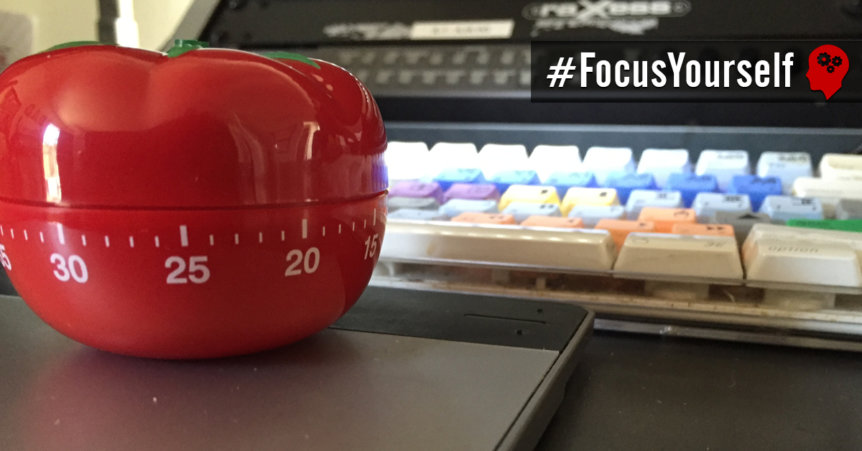
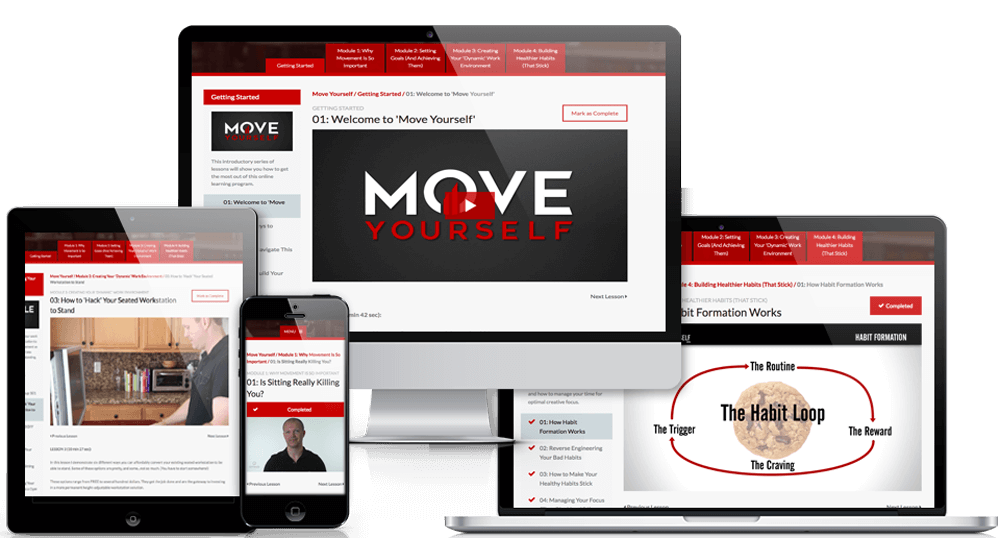
Comments 3
Pingback: 6 Ways to Be More Productive and Creative with your Filmmaking
Pingback: 9 Apps to Help You Steal Back Your Focus (And Avoid Reading About the Pending Apocalypse)
Thank you for the helpful tips on saving time, Zack!
I practice working in time blocks related to my online tasks.