It’s time to be honest with yourself…when is the last time you and your smartphone were more than 5 feet away from each other?
If you’re not staring at it right now, it’s probably in your pocket.
When it’s not in your pocket, it’s charging within arm’s reach.
If it’s not within arm’s reach (or God forbid you can’t find it), you most likely feel anxious and can’t focus until it’s in your grasp again.
When you’re driving, it’s either in your lap or the cup holder next to you.
When you’re sleeping, it’s most likely charging right next to your head.
If any (or all) of these sound familiar, you are not alone. Smartphone addiction has become an epidemic, and that addiction is no accident. Smartphone users now check their phones upwards of 150 times per day1, and the top 10% of users touch their phones over 5400 times per day2!
Your smartphone apps are specifically designed to hold as much of your attention as possible. The longer you spend inside the apps, the more money companies like Facebook and Twitter make off of stealing your attention. Unfortunately your attention is a finite resource, and every second that you give it away to your smartphone you are losing exponentially greater amounts of your creativity in return.
If your livelihood depends on your ability to generate creative ideas consistently, being distracted is bad for business.
Addiction by Design
Have you ever wondered why you feel so compelled to continue scrolling through the latest posts on Facebook, Instagram, Twitter, or the hundreds of other social media apps? If you think that it’s “just me,” and that “I have no willpower or control,” you couldn’t be further from the truth.
The reason you are so drawn to your smartphone is called ‘The Slot Machine Effect’ and it’s 100% intentional, deliberate, and precisely calculated by app developers to ensure you never want to leave.
 This desire you have to see if there is “just one more” cool picture or funny post is called “intermittent variable rewards,” and according to Tristan Harris, founder of the Time Well Spent movement and former Google Design Ethicist, it’s why you are okay walking around with a slot machine in your pocket all day long despite the fact that it’s hijacking your creativity, training you to live in a constant state of distraction, and possibly even hurting your personal relationships (Note: Those would be relationships with “real” people, not avatars or people with “@” before their name).
This desire you have to see if there is “just one more” cool picture or funny post is called “intermittent variable rewards,” and according to Tristan Harris, founder of the Time Well Spent movement and former Google Design Ethicist, it’s why you are okay walking around with a slot machine in your pocket all day long despite the fact that it’s hijacking your creativity, training you to live in a constant state of distraction, and possibly even hurting your personal relationships (Note: Those would be relationships with “real” people, not avatars or people with “@” before their name).
“When we pull our phone out of our pocket, we’re playing a slot machine to see what notifications we got…what new emails we got…to see what photo comes next. If you want to maximize addictiveness, all tech designers need to do is link a user’s action with a variable reward,” according to Harris.
Every time you make that gentle swiping motion with your thumb to refresh your feed, you are pulling the lever of the slot machine hoping that the next image, the next post, the next email will give you that oh-so-pleasurable dopamine hit…all while your ability to step “into the zone” and experience a state of “creative flow” is all but destroyed.
The Cost of Distraction
Before I go any further, I already know that you’re “different.” You’re good at multitasking, right? You can do intense creative work while also keeping up with email, text notifications, your Twitter feed, and all “breaking news” notifications.
But here’s the thing…you’re not good at multitasking.
The human brain is simple not capable of focusing on more than one complex task at a time, and every time you allow yourself to be interrupted your productivity plummets by over 40%3.
Moreover, if you do happen to be in an uninterrupted state of Deep Work, every single time you “take just a second” to check your phone because of a notification (or just because you feel the need to pull the lever again), it takes you an average of 23.5 minutes to get back into your state of deep work4.
If you find yourself working 60 hours or more a week trying to meet your deadlines yet you feel like all you do is spin your wheels, it could be because upwards of 25 of those hours were mostly wasted by either checking in with your smartphone or spending the extra time necessary to re enter your state of creative flow.
7 Simple Phone Hacks to Steal Back Your Creativity
If your intention is to steal back your time, your energy, and your attention from your smartphone, below I have listed seven simple hacks to do so. But keep in mind that I deliberately use the word ‘simple,’ because most of these are not ‘easy.’ Given the intimate relationship you’ve developed with your smartphone, it will take time to accept these changes into your life and undo all of the addictive behaviors you’ve become accustomed to.
Note that these are listed in order of least severe to the most severe, and you most likely won’t need to take all seven steps. The key is to systematically work through each step in order from top to bottom, and if after doing any given step for a few days you still don’t see a reduction in your smartphone addiction, move onto the next step to see if that helps you reach your desired level of smartphone interaction.
Pre-Production
Before jumping in and making changes, it’s imperative that you develop awareness of your current smartphone usage and behaviors. What you measure you can improve upon – without awareness and measurement there can be no change.
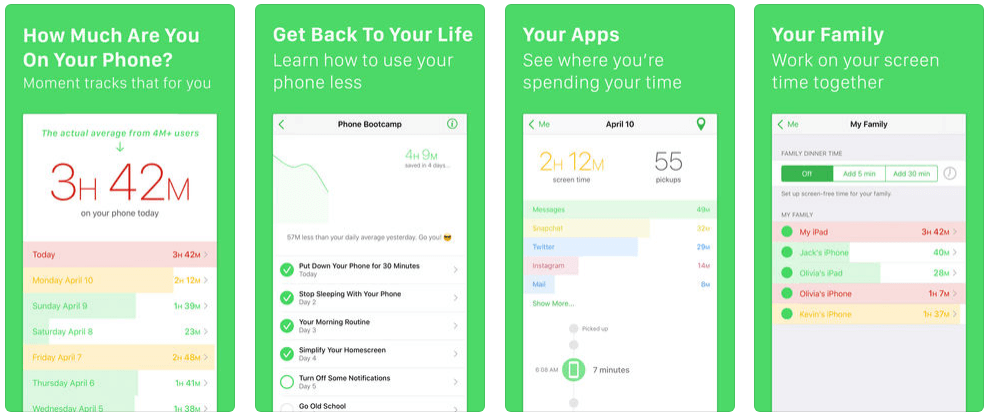
Before jumping into these 7 simple hacks, I recommend downloading the Moment App which is basically Fitbit for your iPhone usage. It will help you track how many times you check your phone throughout the day, how many total minutes, and you can also track individual app usage as well.
Want to learn more about how Moment can help you drastically reduce your iPhone addiction? Listen to my podcast interview with the app designer Kevin Holesh.
Hack #1: Turn off non-essential notifications
Remember, I said ‘simple,’ not ‘easy.’ Most people live and die by their notifications and have become Pavlov’s dog. Each ding, buzz, and chime induces a pleasurable dopamine hit to the brain5, and each of these hits feeds the habit loop and induces the craving for more notifications.
Rinse. Lather. Repeat.
If you intend to regularly get into (and stay) in a state of creative flow and accomplish meaningful work, the first step is no longer allowing the ‘urgent’ needs of others to interrupt your focus and creativity.
Turn of all non-essential communications including:
- ALL social media notifications
- ALL News feeds and alerts
- ALL game updates and messages
- Email notifications for non-essential accounts
- All ‘badges’ (the red dots that give you heart palpitations with the number of your unread messages)
The only notifications or badges I still allow on my phone are related to my tasks, team activity, or making sure I’m available to family and close friends.
Here are the only notifications or badges I still receive on my phone:
- Text messages (No other IM applications)
- Slack notifications (which I often mute or have in DND mode)
- Trello notifications
- Omnifocus badges for my to-do list
- Strides badges to track my daily habits
I also work in ‘Do Not Disturb’ mode as my DEFAULT and always have my phone set to silent which means that I never hear text messages or notifications, but the most important notifications are available to read when I check my home screen again.
To ensure the most important people in my life can get a hold of me in case of emergency, I have added them to my ‘Favorites’ list which means that their phone calls still go through. If you don’t have to worry about emergencies, I highly recommending working in ‘Airplane’ mode as your default.
Hack #2: Make your screen black & white
If you’re having a hard time living without notifications or badges and you find yourself anxiously wondering what you’ve missed, the next step is reducing the allure of your smartphone and those bright red dots and pretty pictures.
If you think it’s an accident that the little badges for your unread messages are red, think again. This is yet another very calculated decision by app designers to make you feel like every update, every message, and every ‘Like’ is urgent and demands your utmost attention. Furthermore, there is a reason that Facebook spent 1 billion dollars to acquire Instagram – scrolling through a feed filled with pretty pictures makes you want to scroll for more pretty pictures. The more they capture your attention, the more revenue they generate.
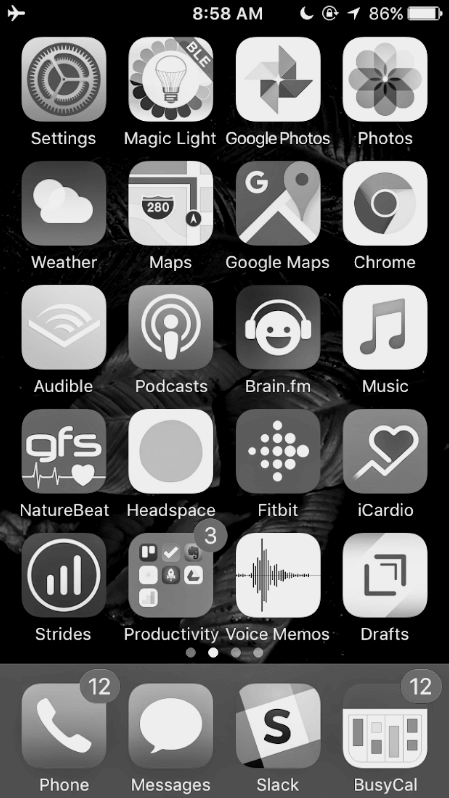
Suddenly those unread messages feel way less urgent.
You’ll be amazed at how much less time you want to spend on your phone when it’s 100% black and white. Those “urgent” notification badges simply blend into the background and become almost invisible. And the photos of delicious meals, vast landscapes, or inspirational quotes start to feel pretty bland (best of all, in black and white President Trump is no longer orange).
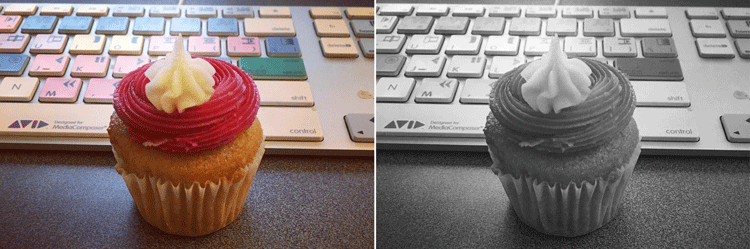
Which of these Instagram photos is more likely to steal your attention?
Hopefully by now your desire to pull the slot machine lever is quickly dissipating.
Here’s how to go Grayscale on the iPhone:
- Go to Settings>General>Accessibility
- Select Display Accommodations>Color Filters
- Select On>Grayscale
The process differs considerably through a wide range of Android devices, but in general you’ll find this option available via “Settings” and “Accessibility.”
Hack #3: Only keep your most frequently used TOOLS on your homepage
If turning off notifications and also going grayscale still aren’t enough to eliminate your need to constantly check in and respond, it’s time to introduce a little Feng Shui to your smartphone.
There is no doubt that when you unlocked your phone you had the best of intentions:
“I’m just going to respond to this one email.”
But as you unlock your home screen you are inundated with no less than eight different apps with red badges that demand your immediate attention. That’s how responding to one email becomes 45 minutes of checking up on social media notifications, doing just “one more level” of whatever game you enjoy, and getting sucked into the 24/7 black hole that we now call “breaking news.”
Instead of having all of your most important apps on your home screen, try moving any apps with notifications or red badges to a different screen and keep only the tools that enhance your creativity and productivity on your home screen. If it’s not a TOOL, it belongs somewhere else.
Think about it…when was the last time you felt a compulsion to “just check in on Google Maps?” Probably never. Keep this in mind with every tool you allow in the precious real estate that is your smartphone’s home screen.
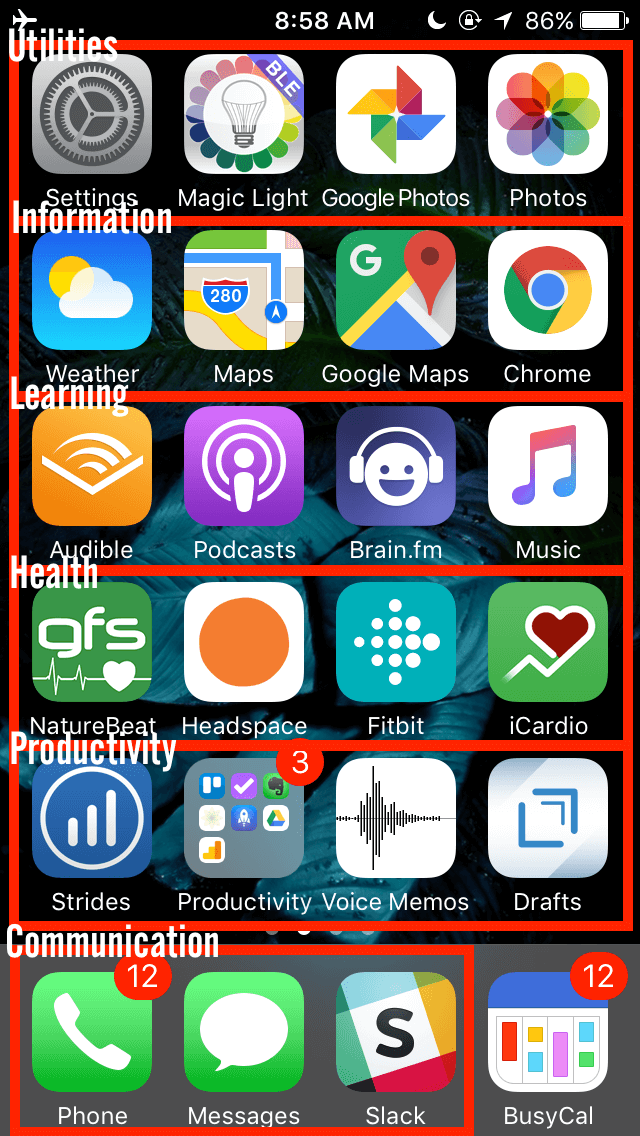
Here is how I have organized the apps on my home screen (which is always in B&W)
Hack #4: Set your phone out of reach (and out of site) when doing creative work
You’ve turned off notifications, your phone is painfully boring in black & white, and your home screen is no longer any fun. Yet you STILL feel the need to “just check” the time, your email, or what’s happening on Facebook or Snapchat. Or perhaps while doing creative work you suddenly find yourself unlocking your phone not even because you want to but because it’s just become muscle memory.
Don’t panic, you can still overcome this addiction. All you have to do is physically remove your phone from site and place it somewhere out of arm’s reach. As long as your phone is far enough away that you have to remove your hands from your keyboard and step away from your workstation, the likelihood that you’ll want to check in every two minutes drastically drops.
I charge my phone on a side table next to the couch in my office. This introduces just enough “friction” that to check it would require me to walk all the way around my workstation to the other end of the room. Given that my phone is always in DND mode, once it’s out of sight it’s out of mind, and I’ll go an hour or two before I realize I haven’t checked it at all (which works to my benefit, but my wife isn’t always happy about this particular hack).
BONUS: If you want to go to the next level and start your day off with creative thoughts rather than immediately getting sucked into other people’s agendas, charge your phone outside of your bedroom.
Hack #5: Install the ‘Space’ app to become more mindful about WHY you need to use certain apps
Now things are getting pretty serious. All notifications are off, your screen is black & white, you’ve buried all the apps you’re addicted to deep into other screens and menus, and you have to physically walk somewhere else to check your phone…yet you still can’t quit. You want to pull that slot machine lever “just one more time.”
I’m also sensing that you probably had a mini-stroke after skimming down below to hack #6 to see that I recommend deleting ALL news, social media, and email apps from your phone completely.
If you’re not ready to go nuclear quite yet, what’s the next option? Now it’s time to force yourself to ask the question, “Why do I need to check my phone right now?”
My recommendation is to install the Space app which was designed by developers who also develop algorithms to make your smartphone apps as addictive as humanly possible…so they understand what it requires to help you use them less.
Space simply loads a “moment of Zen” before your app loads. By doing so it short-circuits the instant gratification mechanism that’s triggered when you check into your apps. Just these few moments of space forces you to ask yourself a very important question:
“Am I opening this app because I need to? Or just because I can?”
Hack #6: Uninstall ALL social media, news, messaging, games, and email apps from your phone (No…this isn’t a typo)
Unfortunately you’ve worked through the previous 5 hacks, but no matter what steps you take, you can’t rid yourself of the desire to check in or play just “one more level.” Even though you clearly know that constantly distracting yourself is destroying your creativity, staying up to date on every single Facebook notification and every tweet is just too important. You just can’t help yourself!
It’s time to go nuclear.

This step is the epitome of ‘simple’ but not ‘easy.’ You no doubt are very clear on the steps required to delete an app from your phone….but can you actually pull the trigger?
Before going into full-blown panic, remember that after deleting your apps they still exist, and you’ll still have all your friends. You can still choose to install your apps again in the future.
As a matter of fact, if permanently deleting all offending apps seems like too much, simply make it a rule when you are done using an app you delete it. Then when you want to use the app, you just have to reinstall it and login again. Similar to moving your phone to the other side of the room, reinstalling an app provides just enough “friction” that you’ll most likely choose not to do that action 50 times per day. But if you truly need to use the app for something important, that one extra minute to install it isn’t a big deal.
A second option that I often use is to log into social media or email via my phone’s web browser. This works perfectly because most apps in mobile web browsers really suck. (Seriously, try using Facebook for any length of time in a mobile browser…it’s an awful user experience) This crappy user experience is just enough to keep me from getting sucked into the app, but if I’m on the go and know there is something important to address, I can always login quickly via a web browser to take care of business.
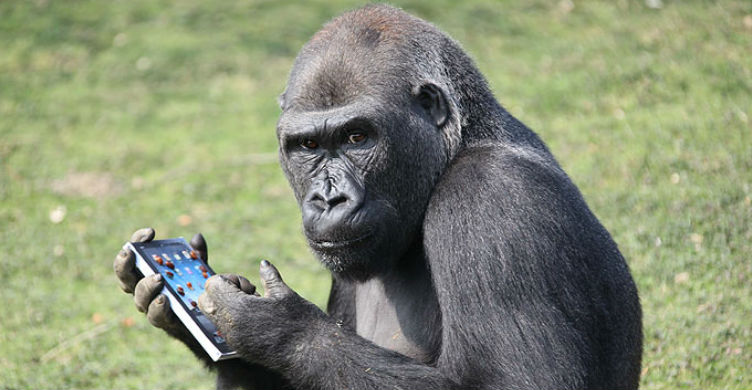
Okay, Facebook and social media apps are one thing, but let’s address the 800 pound gorilla in the room.
There’s no way on Earth that you could function without email on your phone.
Not having 24/7 access to email is impossible.
Peole expect you to respond immediately, and you have to know what’s going on every minute of the day. Without (obsessively) keeping up with your inbox, the project you’re working on will simply crumble to the ground, not to mention every single personal and professional relationship. In short, without email…your world will stop spinning.
Or will it?
I don’t remember the last time I had an email app installed on my phone, yet I manage 6 different email addresses (and routinely have fewer than 25 unread messages amongst ALL accounts), I have a team of 4 people helping me with my blog and podcast, I’m editing at least one network TV series at any given time for 50+ hours per week, I have two young kids, and I’m scheduling a minimum of 4-8 podcast guests per month.
How is it possible that the Earth continues to spin on its axis if I don’t constantly keep up with my email?
It’s as simple as this:
I treat my email exactly the same way I treat my laundry.
Would you run a load of wash if you had a single dirty sock? You shouldn’t stop your entire day or interrupt your creative flow for a single email either.
Do you know what happens when you stop responding to social media posts and emails immediately?
Nothing.
Instead of becoming Pavlov’s dog to your social media and email notifications, try being intentional about when you are going to specifically process social media and email. I schedule time blocks throughout my day where I am 100% intentional about my use of social media and email, and my level of focus when processing notifications and inboxes is equal to the amount of focus I bring to much more demanding creative tasks.
BONUS: If you feel your job would be in jeopardy by not responding to emails immediately, my recommendation would be to create a work-specific address so that you know if you receive an email it requires a response, but it won’t get mixed up with the 150 other junk messages, newsletters, or quick check-ins from friends or family.
Hack #7: Install the Freedom App to block ALL offending websites
If you’ve worked through all six of the previous hacks but you STILL can’t stop yourself from constantly refreshing Facebook, Gmail, or your favorite news apps right in your mobile web browser, it’s time to make it literally impossible to login to anything that steals your attention and robs you of your creativity.
It’s time for Freedom.
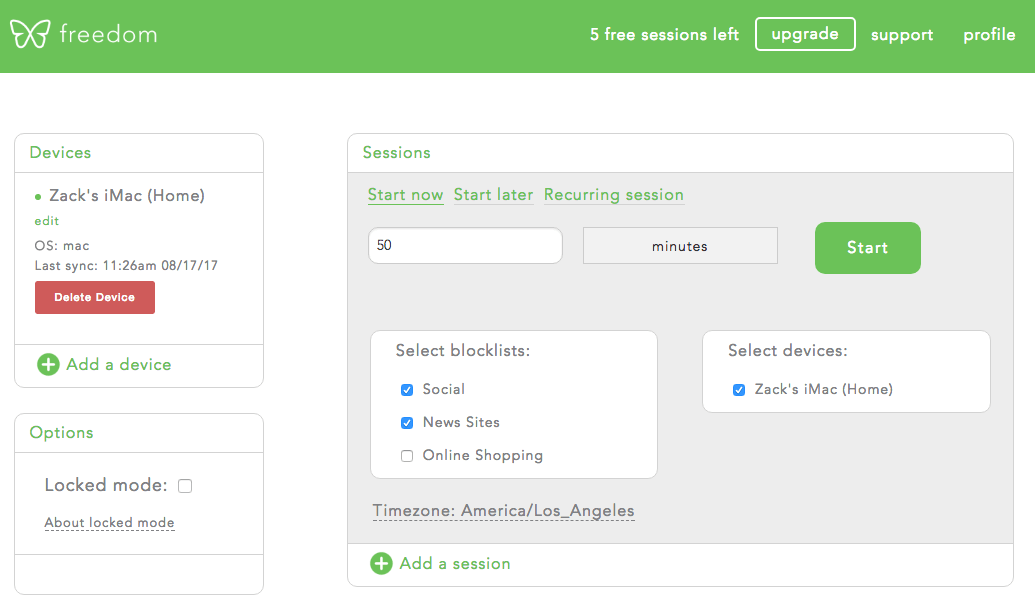
Here is your Freedom dashboard which is fully customizable to any site on the internet. You can also create and block customized groups.
Freedom is an app that you can use across all of your devices and web browsers, so this will help you stay away from all offending sites on your smartphone, laptop, and main workstation simultaneously via one simple dashboard. You can customize which sites to block, and more importantly you can set a specific period of time. So this doesn’t mean all hope is lost forever, you can check back in to all your favorite social media sites, news sites, and your email….after your creative work is done.

Have truer words ever been spoken?
The Tip of the Iceberg
Managing all of the distractions that your smartphone creates is the tip of a much deeper iceberg if you want to maximize your focus and creativity. If you’re interested in developing laser-sharp focus and taking real action towards the most important goals in your life, having complete clarity on what needs to get done, and having 100% confidence that you are doing what’s necessary, then I invite you to join the waitlist for my ‘Focus Yourself’ program so you are the first to know when beta enrollment opens (and get a steep discount). I’ll even send you my 50 page ‘Ultimate Guide to Optimizing Your Creativity (And Avoiding Burnout)’ as a bonus!
Sources:
1 https://mobile-text-alerts.com/blog/150-times-day-mobile-phone/
2 https://blog.dscout.com/mobile-touches
3 https://www.apa.org/monitor/oct01/multitask.aspx
4 https://www.ics.uci.edu/~gmark/chi08-mark.pdf
5 https://www.ama.org/publications/MarketingNews/Pages/feeding-the-addiction.aspx


