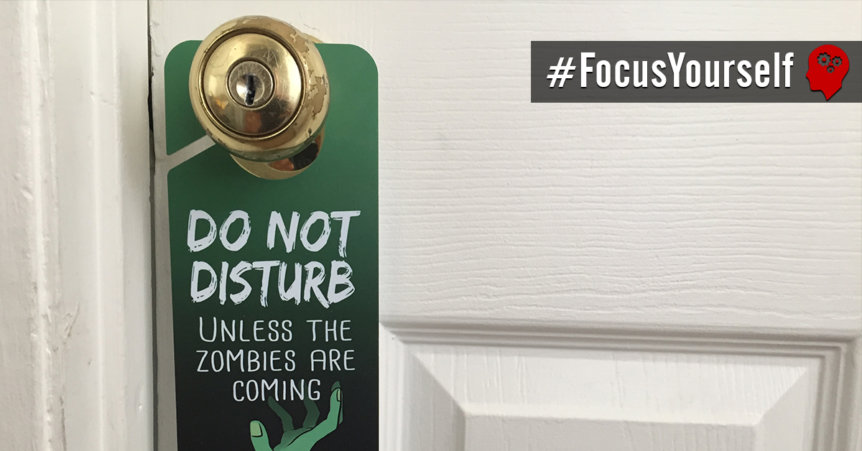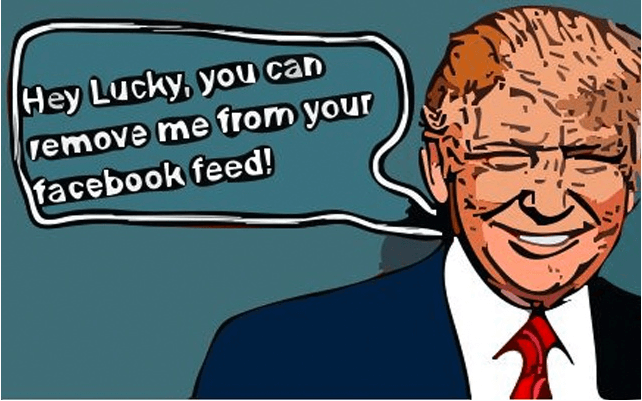No matter what side of the political (or moral) fence you stand on in today’s chaotic world, I don’t think a single person would argue that focus has become a precious and rare commodity. Given the amount of vitriolic anger, hatred, and intense discourse flying at us from every direction, it seems nearly impossible to be able to shut off all the noise and calmly step “into the zone” to get some real work done.
I have no intention of starting any form of political debate over who to blame (you’re more than welcome to read a bit more about where I stand here), but what I do think is immensely important is providing a quick walkthrough of the basic systems I have put in place to protect my creativity (and more importantly my sanity) despite the world’s insistence to steal both.
Before diving into the 9 apps I use to aggressively protect my focus and creativity, I think it’s necessary to briefly explain why putting these systems in place is so important.
A LOT MORE IS AT STAKE THAN JUST “GETTING THINGS DONE”
As a member of the human species, your brain is literally wired to be drawn to anything that poses a threat to your survival. Hundreds of years ago if you were in a meadow harvesting food and you heard a rustling in the bushes, of course your attention would be immediately drawn away to the noise because it could pose a potential threat to your survival.
While you may not be worried that a dangerous predator is sneaking up on you anymore, there’s no doubt we are now surrounded by real threats constantly (and the list keeps piling up literally by the hour).
Even though you are thinking to yourself, “I’m so tired of all the negativity, why can’t the news share more positive stories?” subconsciously you actually crave and prefer negative news…it’s called the natural negativity bias.
The work of British psychologist Dr. Graham Davey, who specializes in the psychological effects of media violence, suggests that violent media exposure can exacerbate or contribute to the development of stress, anxiety, depression and even post-traumatic stress disorder (PTSD).
Frankly I don’t think any of us need a scientific study to convince us of the harmful effects the current state of our society is having on our emotional state.
Where this gets even scarier, however, is that not constant exposure to negative news is also making you less effective at work.
“Individuals who watched just three minutes of negative news in the morning had a whopping 27% greater likelihood of reporting their day as unhappy six to eight hours later compared to the positive condition.”
“Three flippin’ minutes a day????”
I don’t think there’s anybody subjecting themselves to a mere three minutes of negative news anymore.
We’re completely immersed.
It’s everywhere.
It’s nearly impossible to escape it.
Where this become really important is understanding the effect that stress has on your ability to not only get work done but also be creative. According to psychologist Robert Epstein, PhD:
“Stress is a well-known creativity killer.”
Moreover, a 2004 Creative Research Journal Study found that sadness inhibits the creation of new ideas. The more we expose ourselves to news we can do little or nothing about, the more we experience a phenomenon called learned helplessness, and this can send your creativity straight into the crapper.
To put it bluntly, if you have any interest in being productive in our current political climate, it’s time to step away from your Facebook and Twitter feeds, close the 37 browser tabs, and start generating some real creative thoughts again.
THE NINE APPS I USE TO PROTECT MY CREATIVITY (AND SAVE MY SANITY)
“Now hold on a second…you expect me to find the time to install and learn how to use 9 different new apps?”
If you want to protect your focus and your creativity, yes. This is what it takes. Don’t blame me, I’m just the messenger. And for what it’s worth, the cost of these 9 apps combined is a total of $4.99.
Break Time ($4.99)
The first step to taking back your focus and creativity is taking back your time. And in order to do so you have to manage your “focus” time versus regular time socializing, checking email, etc. My favorite app for this is Break Time. I dive extensively into the process of creating focused blocks of work time in my article How to Save Your Sanity by Working In Time Blocks.
Momentum (FREE)
This is a Chrome browser extension that eliminates the temptation of checking out the latest articles or hottest things on the Google homepage every time you open a new browser window or tab. Instead you get a beautiful photo, the current time, and an inspirational quote. There are further customizations available, but the free version is more than enough to keep you out of trouble.
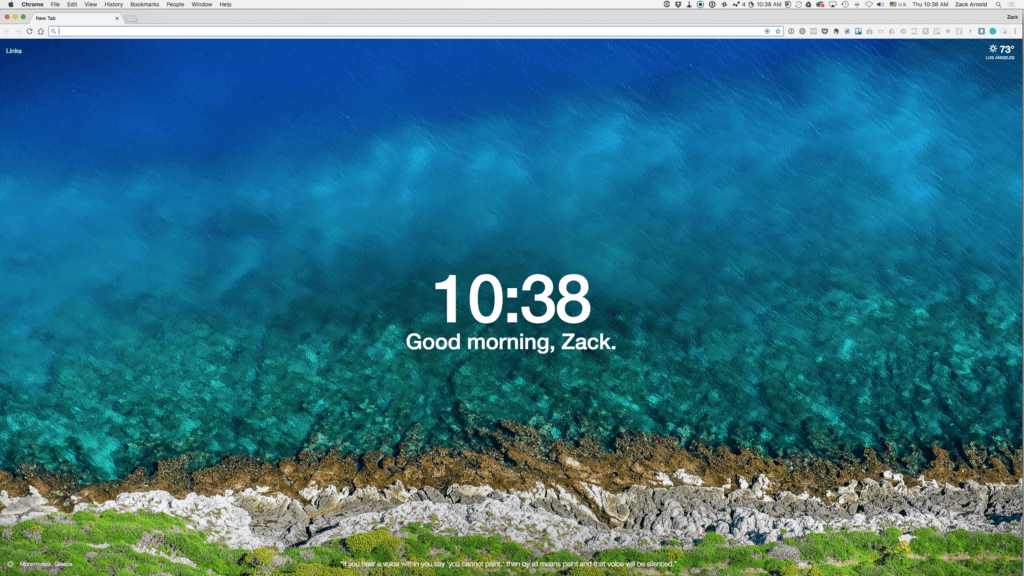
News Feed Eradicator For Facebook (FREE)
Given our current political climate, this Chrome plug-in is absolutely essential if you value your sanity. It blocks your Facebook news feed but still allows you to see the rest of the interface. That means you can still check notifications, visit pages, chat in groups, and even still view the custom news feeds you create (For example only ‘Family’). This app eliminates the constant desire to scroll endlessly.
“Look ma, no news feed!”
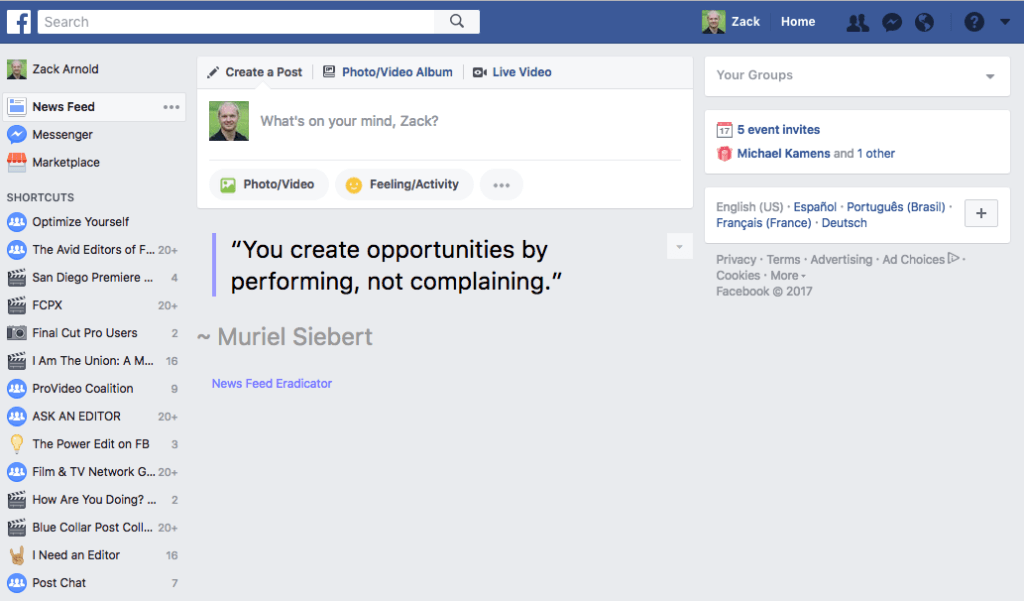
Remove Donald Trump From Facebook (FREE)
I’m not sure this Chrome plug-in requires further explanation. Needless to say, it actually works. And it may keep you from a straight jacket.
News Feed Eradicator For Twitter (FREE)
This Chrome plug-in does the exact same thing to Twitter that it does to Facebook. All the functionality of Twitter without the noise of the soul-sucking, mind-numbing black hole news feed.
How different would the world be right now if everyone installed this plug-in?

Feedly (FREE, with paid upgrades)
Feedly is a news feed aggregator that’s way simpler to use than most “RSS Feed” sites, although technically that’s what it is (it’s just made for technically inept people like myself). Rather than feeling like you have to constantly check and refresh numerous browser tabs and new sites throughout the day, Feedly automatically updates your categories with new posts as they come in.
So for example you can create a ‘News’ category with your favorite news sites, a ‘Tech’ category, a ‘Wellness’ category, etc. This is a great way to avoid temptation by getting sucked into the black hole of “Related Posts” cluttering up almost every site on the internet now. Stay focused on only the updates that really matter to you.
An example of my site feeds in Feedly.

And how my ‘Business’ category looks today.
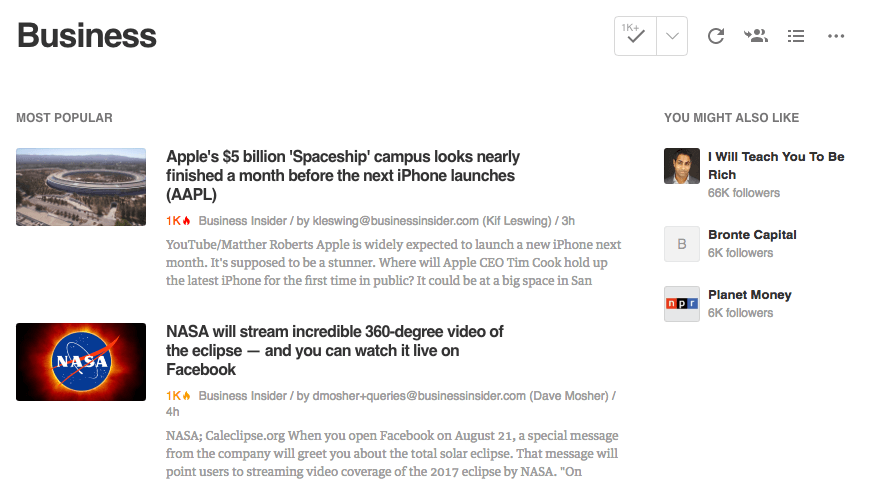
Pocket (FREE, with paid upgrades)
One of the most distracting things about the Internet is the ‘FOMO’ phenomenon, or “Fear of Missing Out.” You’re trying to get work done, but then you casually glance at a news feed or get an email with an article that you really want to read and you think, “Well I don’t want to miss this, and I know I’ll forget about this if I don’t read it now. Oh well, guess I will.” Your strategy now might be to just bookmark for later, but then that becomes yet another endless pile of articles you’ll read “someday.”
Pocket allows you to clip an article from any source on your phone or almost any web browser and categorize it for later. For example I come across at least 3 articles per day I would love to read about becoming more productive and time-efficient…but I know reading those articles will do exactly the opposite. So I save them to Pocket with a tag like “Focus Yourself,” and then I choose focused blocks of work time dedicated to catching up on the specific articles I want to read.
Here are some recently clipped articles I have waiting for me in Pocket
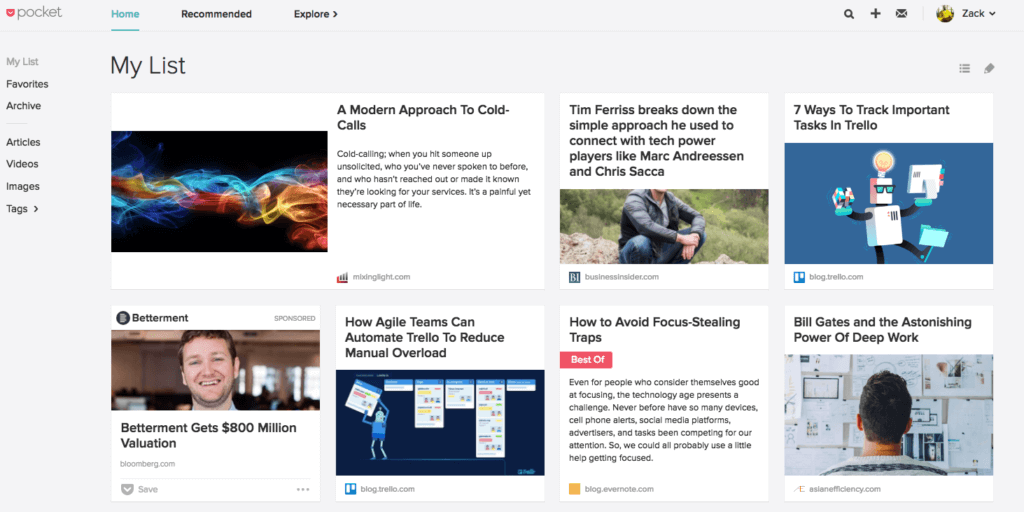
Freedom (FREE, with paid upgrades)
If you are so desperately addicted to your news feeds and social media that none of these help, well then it’s time to just start blocking the whole damn Internet. Lucky for you there’s a program that does that called Freedom. You can customize it to block you from accessing any site you choose (or the web completely) for a specified period of time you set. Where the magic truly happens is that it will apply to ALL OF YOUR DEVICES. Yes, that includes your “dumb phone,” too.
Here is your Freedom dashboard which is fully customizable to any site on the internet. You can also create and block customized groups.
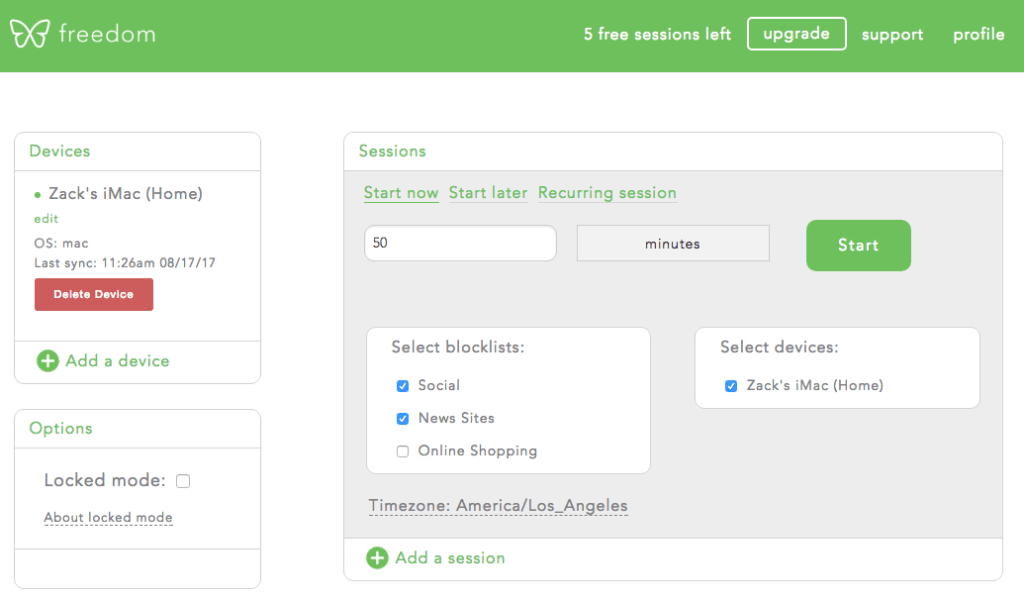
And here is what you’ll see when you try to visit a blocked site.

(Have truer words ever been spoken?)
Creating a New ‘Work Only’ Email Address (FREE)
Okay, technically I realize that creating a new email address isn’t an “app,” but that would’ve ruined the title of my blog post and my Ferris Bueller reference, so just go with it.
I know it’s a common habit to have your laptop open right by your side so you can instantly reply to everything, but that’s killing any chance you have of getting into a “flow state.” Don’t believe me? Here’s how constantly opening and responding to emails is killing your productivity.
I realize that some jobs require you to respond to email instantly. So if you can’t put the entire world into ‘Airplane Mode’ for a given period of time, the next best solution is to create a new email address for every project you’re on (e.g. “projectname-editor@gmail.com”). This will allow you to sort most important notifications and filter out unnecessary email messages going to accounts you don’t need to have open all time.
IS IT ALL WORTH IT?
I know how tempting it is to feel like you’re “part of the conversation,” and how important it is to be up-to-date and “informed” about current events, but is having that knowledge worth the price you’re paying to also battle a lack of focus, increased apathy for the world, depression, and outright anger and disgust?
I promise you the vast majority of the human beings on this planet are honest, giving, and will go out of their way to help fellow members of humanity. But you’re not going to find those people in the news or on Facebook right now.
If you’re interested in developing ninja-like levels of creative focus, I invite you to join the waitlist for my upcoming Focus Yourself program. I will be opening the beta program soon and only members of the waitlist will have the opportunity to join at drastically reduced prices. Hope to see you there!
P.S. If you know of other apps to add to this list, or if you found plug-ins that work in browsers aside from Chrome, please let everyone know in the comments below!