Author’s Note: The following is an article I originally wrote for the site Frame.io titled “10 Strategies to Maintain Work-Life Balance When Working Remotely” republished in its entirety below.
» Click here to access the original article at Frame.io
As editors, the one thing we covet above all else is creative freedom.
We just want to work on our own schedule without being micro-managed by a supervisor who makes sure we constantly look “busy” without any concern for whether or not we are actually being “productive” and creating high-quality work (i.e. I don’t give a crap if my TPS Report needs a cover sheet).
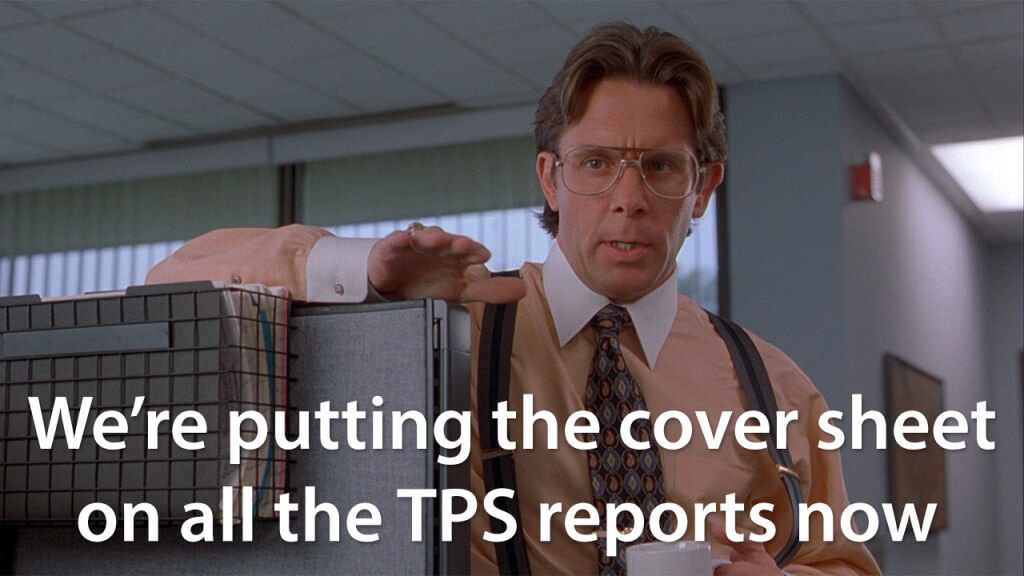
“Office Space” © 20th Century Fox
Having worked as a film & television editor for the last fifteen years (Shooter, Empire, Burn Notice, Glee), as well as the creator of the Optimize Yourself program working with remote teams across the globe, I’ve lived on both extreme ends of the spectrum. I’ve worked in an office with producers that watched my every move, checked to see how long I was out at lunch, and gave me disapproving stares when I left “early” after any less than a 12-hour day. And stepping away from my desk to take an afternoon walking break? (Sacrilege!)
Luckily I’ve also had the pleasure of spending years editing exclusively from home (in my pajamas 24/7) where the only two questions that mattered were “Is the work awesome?” and “Will the work be delivered on time?” If I wanted to get started at 9am… great. But what if inspiration struck at 1am the night before and I didn’t get to bed until 6am? Not a problem—I could get started after lunch, just as long as the final product exceeded expectations and wasn’t delivered late.
What many editors like me have discovered, however, is that working remotely comes with its own share of challenges, many of which make it more difficult to be productive and live a more balanced life away from the office, despite believing that remote work is the magical solution to all of life’s problems.
The key to making the most out of working remotely is developing the proper daily habits and creating the right systems that allow you to maximize your focus, your productivity, and—most importantly—your creativity.

Below I have provided my top 10 strategies for achieving work-life balance while working from home as an editor, with detailed action steps, plus all of the various apps and programs I personally use and recommend.
Part 1: Set Boundaries Between Work Time & Personal Time
Perhaps the biggest shift that comes with working remotely is the realization that you get to manage your time without someone constantly looking over your shoulder. While this may sound liberating, for many, working from home is infinitely more difficult because they lack the discipline or focus to stay on task. Now that you are your own boss, you can do anything!
And that’s the problem…you’ll do just about anything to avoid getting real work done.
Conversely, if you’re a workaholic like me, you’ll work yourself all hours of the day (and night) because your office is no more than 20 steps away.

“Strike while the iron is hot!” is not a sound strategy if the iron is turned on and available 24/7.
Whether your challenge is staying on task or never stepping away, below are three strategies to help you establish clear boundaries between work time and personal time.
#1. Practice the Art of ‘Time Blocking’
The first step to establishing clear boundaries between your work and personal lives is defining your hours. If your job expects you to be available between 9 and 7 and they check in regularly, this step is pretty easy. But if you are more independent and can work your own hours, it’s still imperative that you define for yourself (and anyone else that you live with) when you are in “work mode.”
Don’t just say, “I think I’ll start work at 10 every day.” Write it down. Block it out in your calendar every day in bright colors. Write it on post-it notes all over your house. Set alarms on your phone or your Fitbit. And most importantly…commit to these hours.
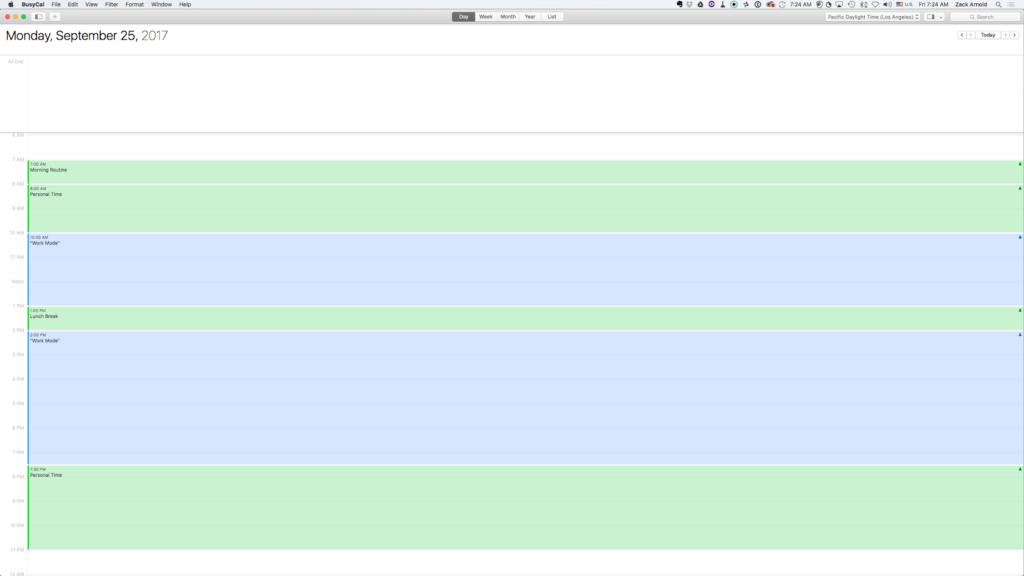 Here’s an example of how to break down your daily calendar (using BusyCal)
Here’s an example of how to break down your daily calendar (using BusyCal)
If you find it difficult to stay off personal websites during work hours (or your PS4 and Netflix keep whispering your name), setup site blocks on your computer so you can’t access the most offending web pages during your defined work hours.
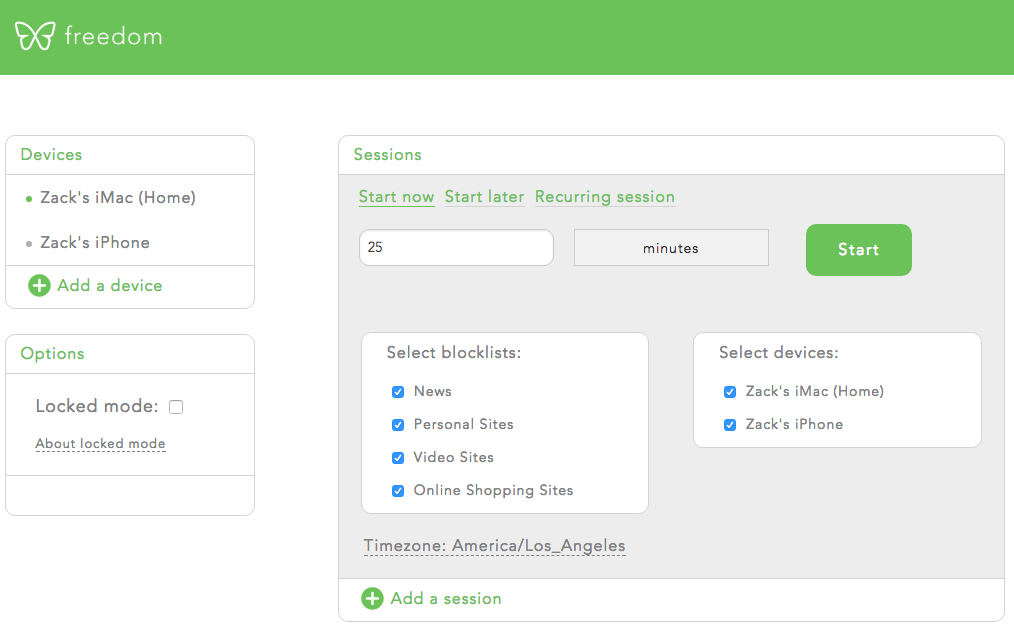 My favorite software for blocking distracting websites is Freedom
My favorite software for blocking distracting websites is Freedom
If you find it nearly impossible to simply focus on work and you often stray to other areas of your house to procrastinate, the next step I recommend is a device called Pavlok which can give you vibrating reminders (or even a gentle electrical shock!) when you enter pre-defined locations where you don’t belong.
Once you’re able to consistently stick with your defined work hours, the next level of time-blocking is to break your creative tasks into defined blocks of “focused time.” I work in uninterrupted blocks of 50-60 minutes at a time with no outside distractions (yes this includes no email and social media), but for most people I recommend starting with between 15-25 minutes. My favorite app for tracking and enforcing my time blocks is BreakTime.
#2. Protect Your ‘Creative Time’
Your creativity is your most important asset, and if you intend to become truly productive while working from home, you have to protect your creative time blocks as much as your team will allow. If you are an assistant working for several team members simultaneously I’ll admit it will be hard to cut off the world for 60 minutes at a time. But for those not dealing with constant requests, you can set up specific blocks in your calendar where your team members and/or clients can schedule time to have focused conversations.
My favorite two apps for allowing others to schedule time with me very conveniently are You Can Book Me and Calendly. I simply provide a link to my scheduler in the signature of every work email I send. Then when someone books time, the appointment auto fills in my calendar (and I’ve even set up a bonus text message reminder via Zapier).
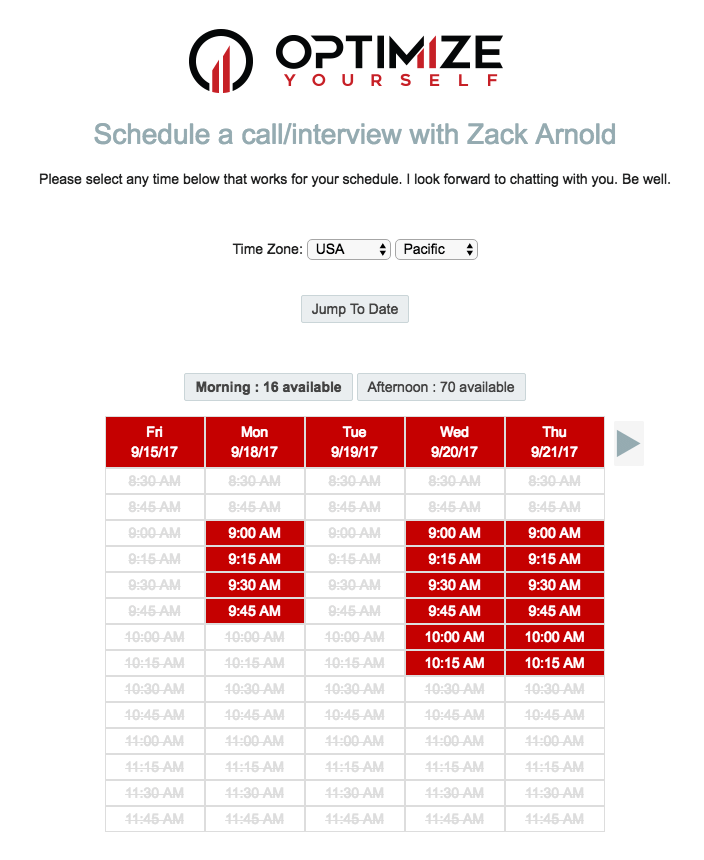 Here’s my call scheduler I’ve set up using ‘You Can Book Me’
Here’s my call scheduler I’ve set up using ‘You Can Book Me’
#3. Set up an ‘External Brain’ Workflow
If you’re a workaholic like I am, your home office can often feel like an irresistible temptation mere steps away, especially when you’re hit with a spark of inspiration during off hours. The natural tendency when ideas arise is to think, “I must do this immediately before I forget!” which then leads to a marathon creative session during time when you should be resting (or sleeping—more on that later).
The key to avoiding temptation when you’re not supposed to be working is to have an efficient “external brain” workflow so you can capture ideas while they’re fresh and then collect them in a place where you can easily access them during your work hours, whether that’s the next day or six months from now.
Here are the steps I use for my own “external brain” workflow:
- When an idea hits me, I will collect it on one of two places:
- If it’s a simple task or quick idea I will write or dictate that idea into my phone using the Drafts App
- If it’s a more complex brainstorm, I will record myself talking through the idea using the Voice Memo App built into the iPhone
- Several times per week I will process these raw ideas and sort them:
- I will then prioritize and sort these new ideas and tasks the next time I’m in “work mode” and take action when necessary
This doesn’t have to be your system; you can organize your ideas in any way you choose. The key is having a quick way to collect ideas whether you’re watching tv, taking a shower, taking a walk around the block, or driving. Once you collect all of your brilliant ideas, you no longer feel the compulsion to immediately act upon them.
Part 2: Establish Efficient Methods of Communication & Project Management
Now that you’ve clearly established when you are available to your team (and to people in your personal life), the next step is to establish efficient methods of communication as well as a centralized place to manage your projects and tasks.
When you work in an office it’s sometimes easy to overlook communication inefficiencies because you always have the crutch of walking down the hall and fixing something that falls through the cracks in person. Once you work remotely, however, you no longer have the luxury of knocking on someone’s door to ask a “quick question.” Everything must be communicated clearly.
Furthermore, when you’re working remotely and you are “in the zone,” there’s no way to communicate your desire to not be disturbed to your team members as effectively as simply shutting your door.
Not only is it important to establish efficient methods of communication to ensure mistakes don’t happen, it’s paramount to establish clear boundaries so you aren’t sucked into your email inbox 6 hours a day when you should be creating awesome work.
Below are my top three strategies for establishing concise methods of communication and project management that ensure no details get missed but that also ensure you are provided the necessary space to be creative on your own terms.
#1. Eliminate All Internal Team Communication via Email
For the love of all that is holy, if you only make one change based on this article, get out of your email inbox and convince your team to do the same. If you intend to have focused blocks of creative time there is no more inefficient method of communication outside of carrier pigeons and the Pony Express.
For every job I start I make it very clear that I don’t check my email regularly (i.e. barely ever). Instead of email I communicate with Slack.

Slack is a terrific way to organize your various team members by department or project, and like email, you can have specific threads or topics. The point is to keep internal communications as far away from the outside world as possible because there’s no reason an email from your mom about the new Chinese place that gave her gas last night has to be in the same inbox as important tasks that require immediate attention.
#2. Establish an Efficient Project Management System
If you are still working with documents locally and emailing various versions and duplicates of the same file, or even worse, sending endless email chains with notes upon notes upon notes (upon notes), I invite you to join the 21st century. It’s time to start using project management software.
Anyone who listens to my podcast or reads my blogs knows that I’m obsessed with Trello, so much so that I’ve built my entire post-production workflow using Trello and I’m now 100% paperless and e-mail-less (is that a word?).
I love Trello because it takes no more than 10 minutes to get started, it’s as simple as having a digital version of a white board with a bunch of index cards (but on steroids), and it’s FREE.
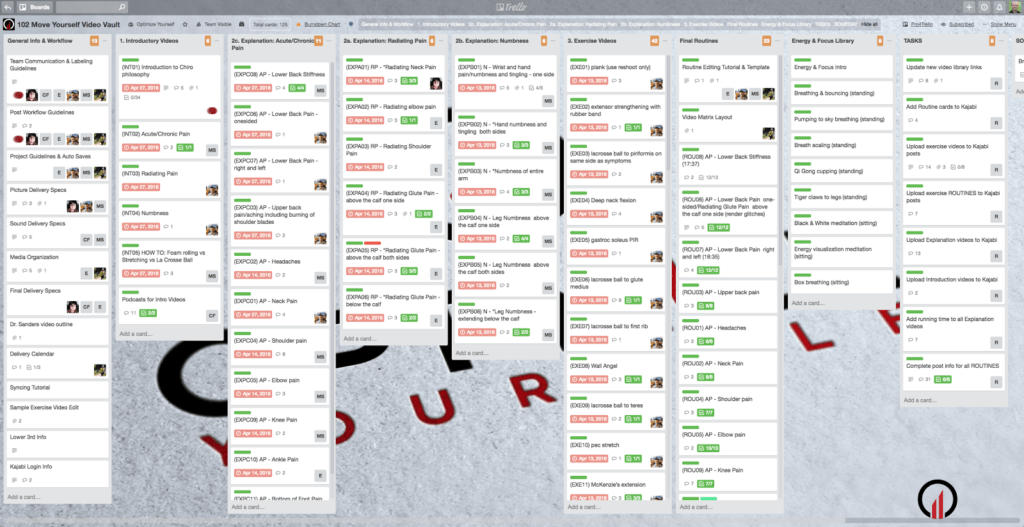 Here’s an example Trello board used to manage over 100 videos edited by a team of 6
Here’s an example Trello board used to manage over 100 videos edited by a team of 6
There are other popular project management systems out there with similar functionality like Asana, Basecamp, or Zenkit, so choose which works best for you and your team. The key is keeping all project-relevant documents, notes, images, and workflows in one centralized place so everyone on your team is working with the same information.
Once you have your project management system built, make sure you integrate a shared document workflow in the cloud so everyone can work on the same documents. I prefer Google Drive because it eliminates the need for Microsoft Office and it integrates seamlessly with Trello.
#3. Use Online Review Software
To go one layer deeper with project management beyond a program like Trello, if you are working with video files or images that require feedback and notes, do everyone on your team a huge solid and stop sending your feedback via email (have I clearly demonstrated my hatred of email yet?).
Since you’re reading this blog, I probably don’t need to tell you that using a program like Frame.io you can track every single version, revision, comment, brainstorm, and more in one centralized place without ever having to exchange an email, and you even have the power to provide notes and feedback directly on the image.
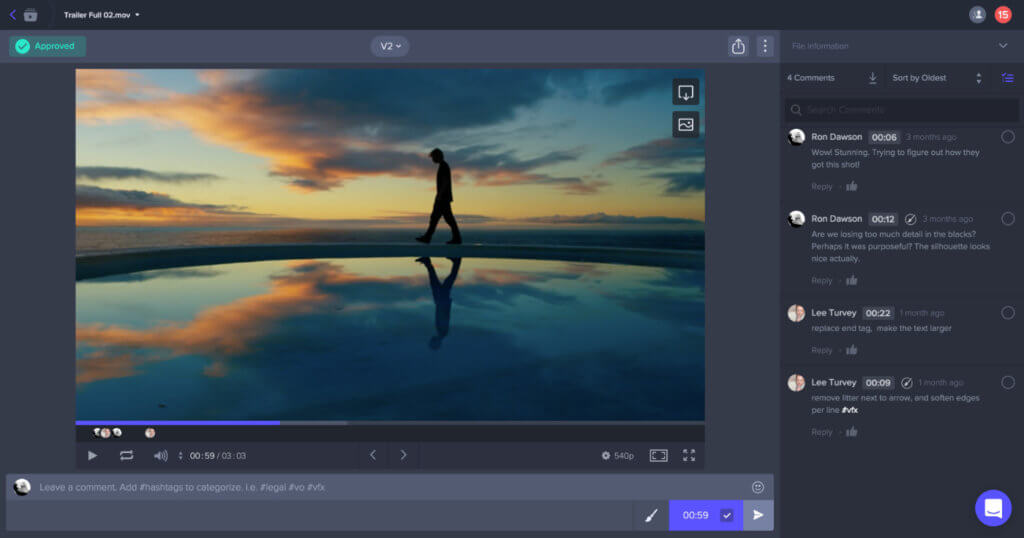
Beyond simply being easier and more convenient, incorporating Frame.io will save you money because clients can provide feedback more quickly and you can provide iterations more quickly as well.
Frame.io also integrates those comments back into your editing software, so you can deal with them in the right context.
Part 3: Prioritize Your Physical & Mental Health
Perhaps the greatest benefit to working remotely is you have much greater control over the daily habits that contribute to your physical and mental health. Which is also the scariest part—now you can’t blame anyone but yourself.
Whether you’ve just begun your first remote job or you’ve been doing it for years, it can seem overwhelming to focus on your own health because the choices are infinite. At the office, you can’t take 30 minutes in the afternoon to exercise, you can’t fire up the stove and whip up a quick healthy lunch, and you can’t quickly recharge in the afternoon with a power nap. But when working from home, you can do all of this and so much more.
Having an infinite number of choices can easily lead to “analysis paralysis,” or as I call it, “I-dont-know-where-to-start-so-I’ll-just-do-nothing-instead” Syndrome.
Here are the top four areas where I recommended making changes that will improve your sense of work-life balance when working from home.
#1. Make Consistent Movement a Regular Part of Your Day
In case you haven’t heard it already, sitting is killing your creativity. Now that you’re working from home, you have the freedom to move around as much as you want! But because you’ve most likely developed poor habits from working in a sedentary office environment, it can be very difficult to establish new healthier habits. While it might not seem like it, working in an office offers you more opportunities to move such as quick breaks to the water cooler, walking down the hall to chat with colleagues, and walking to lunch.
At home it’s a lot easier to stay in one place. All. Day. Long.
The first “easy win” you can incorporate into your workday (once you’ve established creative time blocks as detailed above) is to use those numerous breaks between blocks to do a quick burst of activity. Here are a few examples I teach in my Move Yourself program:
- Do 60 seconds of bodyweight exercises such as push-ups, lunges, jumping jacks, jumping rope, or go crazy with my favorite exercise…the dreaded burpee!
- Stretch out areas of your body that are sore from sitting all day long, such as the neck, shoulder, mid-back, and the lower back.
- Commit to taking at least one 15-minute walking break every day (I take mine in the afternoon when I would otherwise experience brain fog)
 Taking a quick kettlebell break while I review footage
Taking a quick kettlebell break while I review footage
The second “easy win” would be to systematically organize your work environment so it’s less efficient. Wait…less efficient? Yes, the idea is to change the location of frequently-used items so you have to stand up and move around to use them (here’s why breaking up your time sitting is so important). This includes things like moving your printer, pencils, pens, stapler, post-its, etc to the opposite end of the room so you have no choice but to stand up to get them.
The final “easy win” I recommend is having fun tools within arm’s reach that promote frequent movement and activity.

I provide over 30 different suggestions in my Dynamic Workstation Toolkit, but here are my favorites:
- Use the Topo Mat if you stand at your desk. It will help alleviate fatigue in your legs and lower back and promote more unconscious movement

- Keep a few tools handy to help you alleviate aches and pains such as a foam roller, la crosse massage balls, or resistance bands

- To avoid carpal tunnel, wrist pain, and forearm pain, keep what I call “fidgety tools” by your keyboard such as finger strengtheners and grip strengtheners

#2. Take Back Control of Your Diet
In my opinion, the hardest thing about working from an office is the endless temptations to eat crap. The snack wall is covered in cookies, chips, and crackers, take-out lunches are an everyday occurrence, and don’t get me started on obligatory office birthday cakes.
 The deadly “snack wall” at the television show Glee
The deadly “snack wall” at the television show Glee
Now that you work from home, you finally have the power to take control of your diet without feeling like you are “weird” because you don’t want to eat junk all day and get pizza for dinner. When I work from home I always lose weight. It took me a long time to figure out why, and then one day it occurred to me that, when I’m home, I snack less and don’t eat out nearly as much.
Overhauling your entire diet can seem overwhelming, so if you’re working from home, here are the highest-leverage places to make small changes that lead to big results:
- Remove snack foods and junk from your pantry. You’ll find that you won’t crave things you don’t have within arm’s reach, and you certainly won’t take extra time out of your day to get into your car and drive to the store simply to grab a handful or two of M&M’s
- Get acquainted with your stove. Having a stove for making lunch is the number one thing I miss when I work at an office, so take advantage of it and start cooking simple meals for lunch and dinner that you couldn’t otherwise make at the office
- If you’re not interested in cooking fresh meals every day, block out 2-3 hours on the weekend to batch prep your meals all at once and then you can quickly reheat them in the oven or on the stove during the week
 An entire week’s worth of meals prepped in around 2 hours
An entire week’s worth of meals prepped in around 2 hours
#3. Prioritize Sleep (And Separate Your Office From Your Bedroom)
If you work from home, that means you’re finally free from the tyranny of a commute! But inevitably, if you don’t prioritize sleep as much as your work, you’ll just replace the extra 1-2 hours you’re not in your car or the subway every day with…more work.
Just imagine how different your life would be if you converted your saved commuting time into more sleep?
In addition to making the concerted effort to add more sleep, it’s imperative that you separate your work environment from where you sleep. Having lived for over a year in a 400-square-foot studio apartment, I know this isn’t always possible, but if you have the space, do whatever it takes to not have your desk in your bedroom (or God forbid right next to your bed). Otherwise creating a barrier between work and personal time will be virtually impossible.
When working at an office, one hidden benefit your daily commute offers is the time to wind down, think about your day, and decompress before you walk through your front door at home. But when you work from home it may take less than 20 steps to go from “work mode” to “family/friends mode”, and this can wreak havoc on your stress levels if you work long hours right up until you sleep.
No matter whether you’re working from home or the office make it a priority to develop (and stick to) an evening routine. That allows your brain to slowly wind down. This ensures you get higher quality, more restorative sleep.
Here are the three most important sleep habits to develop:
- Don’t allow yourself to look at screens for the final 30-60 minutes before bed. If you absolutely must use screens (and trust me, you don’t have to), use a program like Iris to eliminate the blue light spectrums that harm your ability to create melatonin and decrease cortisol (the sleep hormone vs the stress hormone)

- Take 5-15 minutes to briefly review the day’s events and tasks and then prioritize your most important tasks for the next day. This helps to drastically slow down your thoughts since you’ve already brain-dumped everything you’re supposed to think about and do tomorrow
- Right before sleep, either meditate or do very low impact forms of yin yoga, both of which allow your mind to slow down even further but also help physically relax tense muscles
#4. Continue to Make Personal Connections In Real Life
Let’s face it: Working remotely can be isolating. If you’ve spent years working at an office, you may think that exclusively working from home sounds like paradise. But if you live alone it can very quickly become lonely. Even if you live with roommates, you may find that you often shut them out because you need focused work time. (If you have a family and kids, being lonely is the least of your worries since they’ll bang on your door every five minutes whether you’re in the middle of “focus time” or not).
If you live alone or if you don’t have close relationships with the people where you live, it’s imperative to step outside into the real world at least once a week and remind yourself what actual human interaction feels like. Take up a team sport like Ultimate Frisbee or 3-on-3. Find a racquetball partner or someone to take yoga classes with. Or go out to the movies with friends. The key is to have an accountability partner that will help peel you away from your computer, even if you feel like you “don’t have the time.” You’ll find that one break per week rejuvenates you and makes your lonely home office feel much less isolating.
Change Your Habits, Change Your Life
Despite many of the challenges it presents, there is nothing more rewarding than working from home and having ultimate control over your schedule. Once you recognize the level of control you have over your own behaviors and you become aware of some of the bad working habits you inherited from your corporate work experience, you can use your time working from home as an opportunity to reshape those bad habits to your advantage. And then the next time you work at an office, you’ll have already developed the ability to summon laser-sharp creative focus, no matter how distracting the environment. (If you can focus at home even with your PS4 beckoning you from down the hall or your kids incessantly banging on your door, you can get work done ANYWHERE)
If you’d like to dive even deeper into the productivity rabbit hole, I invite you to download my ‘Ultimate Guide to Optimizing Your Creativity’ which contains even more strategies to help you manage your time, your energy, and your attention so you can maximize your focus and creativity and minimize the likelihood of procrastination and burnout, no matter where you work.

